I have custom Seekbar which shows the status of shipping and below it TextView which shows the package's(goods) location.All i want is to move the text automatically along with thumb without touching the Seekbar,i have tried different solutions but no one worked,i don't know if it's possible to do this or not,if anyone can help i will be very thankful to him.
My output
MyCode:
private void setProgress(int statusNum) {
switch (statusNum) {
case 1:
seekBar.setProgress(1);
break;
case 2:
seekBar.setProgress(2);
break;
case 3:
seekBar.setProgress(3);
break;
case 4:
seekBar.setProgress(4);
break;
case 5:
seekBar.setProgress(5);
break;
case 6:
seekBar.setProgress(6);
break;
case 7:
seekBar.setProgress(7);
break;
case 8:
seekBar.setProgress(8);
break;
}
int seekBarWidth = seekBar.getWidth() - seekBar.getPaddingLeft() - seekBar.getPaddingRight();
float displacement = seekBarWidth * (seekBar.getProgress() / seekBar.getMax());
txtStatus.setX(displacement);
}
EDIT: Added xml
<com.warkiz.tickseekbar.TickSeekBar
android:id="@+id/seekbar"
android:layout_width="match_parent"
android:layout_height="wrap_content"
app:tsb_ticks_count="8"
app:tsb_thumb_color="@color/colorAccent"
app:tsb_thumb_size="12dp"
app:tsb_show_tick_marks_type="oval"
app:tsb_tick_marks_color="#33000000"
app:tsb_tick_marks_size="6dp"
app:tsb_track_background_color="#1A00C853"
app:tsb_track_background_size="2dp"
android:clickable="false"
app:tsb_progress="1.0"
app:tsb_min="1"
app:tsb_max="8"
app:tsb_track_progress_color="@color/colorGreen"
app:tsb_track_progress_size="4dp" />
<TextView
android:id="@+id/txt_status"
android:layout_width="wrap_content"
android:layout_height="wrap_content"
android:textSize="10sp"
android:fontFamily="sans-serif-medium"
android:text="Прийнято"
android:textColor="@color/colorGreen"
android:textAlignment="center"
android:layout_below="@id/seekbar"
/>