I am creating a pipeline in Jenkins. When I try to add the repository URL, I am getting following error:
Failed to connect to repository : Command "git.exe ls-remote -h -- git@bitbucket.org:somename/myproject.git HEAD" returned status code 128: stdout: stderr: Host key verification failed. fatal: Could not read from remote repository.
Please make sure you have the correct access rights and the repository exists.
Screen shot to show where I am adding it:
I changed the repo name as an example here but the repo I am accessing is valid and public, anyone can access.
Googling around keeps going back to issue with ssh. I am not sure if it is related to me. On the machine where I am doing this, I am able to work on that repo (pull/push via terminal or ide) cos I already have my ssh keys set up for my bitbucket and it works fine.
Am I supposed to setup another set of ssh keys separately for Jenkins? Am confused. Could I get some assistance on this please? Thanks.
EDIT:
To note no issue if I add a github repo for example as follows: https://github.com/bradtraversy/vanilla-parcel-boilerplate.git