I would like to achieve the effect as per the attached image (via https://thierrychopain.com).
I have tried using mix-blend-mode: difference; (and other variants) but obviously that just inverts the background image too, whereas I would simply like to change the font colour as the background changes. I cannot immediately see how else this could be done via CSS. After inspecting the website itself (https://thierrychopain.com), I still can't see how the designer has achieved this in CSS alone.
How can this be done?