I'm making a RPG game in batch, and the game looks bad, like the text layouts, does anyone have any design tips so my game looks more aesthetically pleasing?
1 Answers
I gave my students task to create I/O interactive, Terminal Based game, and some of students actually came back with fun results.
Use ASCII art. you can add different characters or scenes using ascii arts. you can find different arts on webpages like here and here. also you can convert your images to ASCII arts, that way you will be able to display any some images on Command Prompt
use ASCII Frames/borders for text and questions displays. you might need to resize frames by adding more characters, so it will fit your text.
use different colors to display different options, or underline good/bad events. I'm not sure about windows CMD but i tried on Unix and it works and looks pretty fun
Use Animations. Animate some lines by deleting line and redrawing/rewriting them. this way you will be able to receive Animation like results. its pretty easy, but you will need to store amount of characters outputted in line, so you will be able to clean exact amount of characters, otherwise you can clean full line
Here is example game that is fully created using ASCII art and it actually is pretty fun.
small examples from one of students i could find:

hope you'll find what you are looking for!
- 79
- 2
- 11
-
1Please do not support off topic questions of this nature. The question is not about a specific issue with their code, they haven't posted or shown anything upon which to form a basis for their opinion of better. I honestly think that what you've posted in the images doesn't look better than my perceived base. – Compo Apr 18 '20 at 22:36