I have a few images below each other in a page and want to add span overlay text over an image vertically instead of horizontally.My current code shows(on iPhone screen) the span overlay text horizontally but I want to display it vertically and readable from bottom to top.Hope you guys help me. Thanks
<html>
<head>
<style>
</style>
<script>
//here I get the items information from db using ajax method and construct the item information blocks and append it to div called demo
</script>
</head>
<body>
<div id="demo">
<strong>1)Item 1</strong><br>
<div style="text-align: right;">70<br> </div>
<div style="position: relative; z-index: 1;">
<img src="https://assets.adidas.com/images/w_840,h_840,f_auto,q_auto:sensitive,fl_lossy/8e2d81eb3e854642b5dca97600fd73c7_9366/Firebird_Track_Pants_Black_ED6897_25_model.jpg" height="768" width="980" alt="Flower" style="position: absolute; z-index: 2;"> </div>
<span id="overlay_text" style="position: relative; top: -10px; z-index: 3;background-color:white;line-height:50px">SOLD OUT</span>
<br><br><br><br><br><br><br><br><br><br><br><br> <br><br><br><br><br><br><br><br> <br><br><br><br><br><br><br><br> <br><br><br><br><br><br><br><br> <br>
<a href="https://www.mywebsite.com/item1.html">https://www.mywebsite.com/item1.html</a>
<br>Available Sizes:XS,S,M,L,XL,2XL
<br>------------------------------------------------------------------------------------<br>
<strong>2)Item 2</strong><br>
<div style="text-align: right;">65<br> </div>
<div style="position: relative; z-index: 1;">
<img src="https://assets.adidas.com/images/w_840,h_840,f_auto,q_auto:sensitive,fl_lossy/bf500e3fd9c74e458cf4aaf00125990a_9366/Firebird_Track_Pants_Blue_FM3813_01_laydown.jpg" height="768" width="980" alt="Flower" style="position: absolute; z-index: 2;">
<span id="overlay_text" style="position: relative; top: -10px; z-index: 3;background-color:white;line-height:50px"></span></div>
<br><br><br><br><br><br><br><br><br><br><br><br> <br><br><br><br><br><br><br><br> <br><br><br><br><br><br><br><br> <br><br><br><br><br><br><br><br> <br><br><br>
<a href="https://www.mywebsite.com/item2.html">https://www.mywebsite.com/item2.html</a>
<br>Available Sizes:XS,S,M,L,XL,2XL
<br>------------------------------------------------------------------------------------<br>
</body>
</html>