Sorry if this is worded poorly, so if I had something like this
<body>
<main role="main" class="container">
<div class="row">
<div class="col-sm-4">1</div>
<div class="col-sm-4">2</div>
<div class="col-sm-4">3</div>
<div class="col-sm-6">Some Text</div>
<div class="col-sm-6">Some Text</div>
<div class="col-sm-12">6</div>
</div>
</main>
</body>
I'd want to change the color of #test to something else but if I do something like
body {
background-color: grey;
}
#test {
background-color: yellow;
background-size: cover;
}
It will only color the background of the grid and not the entire page. The sides of the page will remain white and I don't know how to remedy this
I'd like the yellow to reach the edge of the page