I have 3 columns in my footer (f-box). I want them to have equal height. I don't want to use flexbox for this one. I am trying to achieve the result using - display:table on my container of the boxes and make display:table-cell for every box. But it doesn't work. Why? How to do it with this display: table method
@import url("https://fonts.googleapis.com/css2?family=Open+Sans:wght@300;400;600;700;800&family=Quantico:wght@400;700&display=swap");
* {
box-sizing: border-box;
margin: 0;
padding: 0;
}
body {
font-family: "Open Sans", sans-serif;
line-height: 1.5;
}
h1,
h2,
h3,
h4,
h5,
h6 {
font-family: "Quantico", sans-serif;
margin-bottom: 20px;
}
p {
font-size: 15px;
color: #666;
line-height: 26px;
margin-bottom: 15px;
}
a {
font-family: "Quantico", sans-serif;
text-decoration: none;
color: #111;
}
ul {
list-style: none;
}
img {
width: 100%;
display: block;
}
/* Theme */
.container {
margin: auto;
max-width: 1500px;
padding: 0 15px;
}
.logo {
font-size: 30px;
padding: 20px 0;
float: left;
margin: 0;
}
.main-color {
color: #009603;
}
.btn {
display: inline-block;
text-transform: uppercase;
background: #009603;
color: #fff;
padding: 14px 30px;
font-weight: 700;
}
/* Nav */
nav {
overflow: hidden;
text-transform: uppercase;
}
nav ul {
float: right;
}
nav ul li {
float: left;
margin-right: 32px;
position: relative;
}
nav ul li a {
display: block;
padding: 31px 8px;
font-weight: 700;
}
nav ul li a:after {
position: absolute;
left: 0;
bottom: 0;
height: 3px;
width: 100%;
background: #009603;
content: "";
opacity: 0;
transition: all 0.3s;
}
nav ul li.active a:after {
opacity: 1;
}
nav ul li:hover > a:after {
opacity: 1;
}
/* Showcase */
#showcase {
background: url("../img/bg.jpg") no-repeat center center/cover;
height: 900px;
}
#showcase .showcase-content {
color: #fff;
text-align: center;
padding-top: 300px;
}
#showcase .showcase-content h2 {
font-size: 60px;
font-weight: 700;
text-transform: uppercase;
}
#showcase .showcase-content p {
margin-bottom: 30px;
line-height: 30px;
color: #fff;
}
/* Features */
#features {
padding-bottom: 60px;
}
#features .container {
margin-top: -70px;
max-width: 1400px;
overflow: hidden;
}
#features .box {
background: #fff;
float: left;
max-width: 30%;
margin: 0 15px 30px 15px;
padding: 10px 10px 18px 10px;
box-shadow: 0px 10px 25px rgba(206, 206, 206, 0.5);
text-align: center;
}
#features .box img {
margin-bottom: 28px;
}
#features .box h3 {
color: #191039;
font-weight: 700;
text-transform: uppercase;
margin-bottom: 10px;
font-size: 30px;
}
/* Footer */
footer {
padding-top: 70px;
overflow: hidden;
background-color: #000;
}
footer .container {
max-width: 1400px;
display: table;
}
footer .f-box {
display: table-cell;
float: left;
max-width: 33.3%;
margin-bottom: 30px;
padding: 0 15px;
}
footer .logo {
padding-top: 0;
color: #fff;
text-transform: uppercase;
float: none;
}
footer p {
color: #c4c4c4;
margin-bottom: 20px;
}
footer .social i {
color: #fff;
margin-right: 20px;
}
footer h5 {
color: #fff;
text-transform: uppercase;
font-size: 20px;
font-weight: 700px;
margin-bottom: 35px;
padding-top: 5px;
}
footer img {
float: left;
width: calc(33.33% - 5px);
margin-right: 5px;
}
footer form {
position: relative;
}
footer input {
width: 100%;
height: 50px;
font-size: 15px;
color: #c4c4c4;
padding-left: 20px;
border: 1px solid #009603;
background: transparent;
}
footer form button {
font-size: 18px;
color: #fff;
background: #009603;
height: 50px;
width: 50px;
border: none;
position: absolute;
right: 0;
top: 0;
}<!DOCTYPE html>
<html lang="en">
<head>
<meta charset="UTF-8" />
<meta name="viewport" content="width=device-width, initial-scale=1.0" />
<title>Pacocha | Garden Projects</title>
<link rel="stylesheet" href="css/style.css" />
<script
src="https://kit.fontawesome.com/1685e275a4.js"
crossorigin="anonymous"
></script>
</head>
<body>
<header>
<nav>
<div class="container">
<a href="index.html">
<h1 class="logo"><i class="fas fa-leaf main-color"></i> Pacocha</h1>
</a>
<ul>
<li class="active"><a href="index.html">Home</a></li>
<li><a href="about.html">About</a></li>
<li><a href="services.html">Services</a></li>
</ul>
</div>
</nav>
<div id="showcase">
<div class="container">
<div class="showcase-content">
<h2>Garden Projects</h2>
<p>
We have the best home improvement projects, expert advice, and DIY
home improvement ideas for your home. <br />
You can create your dream home with smart planning and the right
home improvement contractors.
</p>
<a href="about.html" class="btn">About Us</a>
</div>
</div>
</div>
</header>
<!-- Features -->
<section id="features">
<div class="container">
<div class="box">
<img src="img/feat1.jpeg" alt="" />
<h3>Gardening</h3>
<p>
Lorem ipsum, dolor sit amet consectetur adipisicing elit. Maiores
magnam reprehenderit aspernatur neque nam ipsum enim, vitae minus
totam voluptates.
</p>
</div>
<div class="box">
<img src="img/feat2.jpg" alt="" />
<h3>Decorating</h3>
<p>
Lorem ipsum, dolor sit amet consectetur adipisicing elit. Maiores
magnam reprehenderit aspernatur neque nam ipsum enim, vitae minus
totam voluptates.
</p>
</div>
<div class="box">
<img src="img/feat3.jpg" alt="" />
<h3>Ideas</h3>
<p>
Lorem ipsum, dolor sit amet consectetur adipisicing elit. Maiores
magnam reprehenderit aspernatur neque nam ipsum enim, vitae minus
totam voluptates.
</p>
</div>
</div>
</section>
<footer>
<div class="container">
<div class="f-box">
<h1 class="logo"><i class="fas fa-leaf main-color"></i> Pacocha</h1>
<p>
Lorem ipsum dolor sit amet, consectetur adipisicing elit. Ratione
corporis nostrum ex perferendis! Adipisci, molestias.
</p>
<div class="social">
<a href="index.html"><i class="fab fa-facebook-f"></i></a>
<a href="index.html"><i class="fab fa-twitter"></i></a>
<a href="index.html"><i class="fab fa-youtube"></i></a>
<a href="index.html"><i class="fab fa-instagram"></i></a>
</div>
</div>
<div class="f-box">
<h5>Instagram</h5>
<img src="img/insta1.jpg" alt="" />
<img src="img/insta2.jpg" alt="" />
<img src="img/insta3.jpg" alt="" />
</div>
<div class="f-box">
<h5>Subscribe</h5>
<p>
Lorem ipsum, dolor sit amet consectetur adipisicing elit.
Necessitatibus, vel?
</p>
<form action="">
<input type="email" placeholder="Email" />
<button type="submit"><i class="fa fa-send"></i></button>
</form>
</div>
</div>
</footer>
</body>
</html>