I want to make this effect:
Here, you can see:
On the image there is a box with multiple text:
Now, I have this HTML & CSS:
<article class="home-top-post post-59 post type-post status-publish format-standard has-post-thumbnail hentry category-discover" id="post-59">
<div class="post-thumbnail">
<a href="#">
<img width="746" height="620" src="">
</a>
</div>
<header class="entry-header">
<div class="post-category">
<a href="http://washington-parent.test/category/discover/">
Discover
</a>
</div>
<h2 class="entry-title">
<a href="#" rel="bookmark">Est quidem delectus odio</a>
</h2>
<div class="entry-meta">
<span class="posted-on">Posted on <a href="" rel="bookmark"><time class="entry-date published updated" datetime="2020-04-15T23:30:29+00:00">April 15, 2020</time></a></span> <span class="byline"> by<span class="author vcard"><a class="url fn n" href="">admin</a></span></span>
</div>
</header>
</article>
article.home-top-post .entry-header {
position: absolute;
bottom: 40px;
left: 15px;
z-index: 999;
width: calc(100% - 34px);
padding: 25px;
color: #fff;
background: #4c85c4 0 0 no-repeat padding-box;
mix-blend-mode: multiply;
}
Now, it's showing like this image:
How can I show that text as white color like the top image?