This is not exactly what you asked for, but it may be useful to you.
You can highlight symbols by context, using this method:
SetOptions[$FrontEndSession,
AutoStyleOptions -> {"SymbolContextStyles" -> {"highlight`" -> Green}}
]
AppendTo[$ContextPath, "highlight`"];
Now, when you create a symbol in the context highlight` it will automatically be colored green:
highlight`lotto ;
and since highlight` was appended to $ContextPath, after that the symbol can be used plainly:
lotto

Highlighting all symbols (variables)
If you want all the symbols you create to automatically be highlighted, then set:
$Context = "highlight`"
After that, all new symbols you create will belong to the context highlight` and will receive the color.
New means ones that have not been previously used in the session, or have been Removed.
It occurs to me that a better way to accomplish this, that avoids a possible "shadowing" problem, may be to set highlighting for the Global` context itself. I have not considered the ramifications of this, but it can be done with this alone:
SetOptions[$FrontEndSession,
AutoStyleOptions -> {"SymbolContextStyles" -> {"Global`" -> Green}}
]
Tips on usage
The context highlight` is completely arbitrary, and you can have multiple contexts highlighted with different colors.
You can color the contexts of packages such as Units` to distinguish which symbols belong to that package.