I'm using JupyterLab. When I was working on data visualization I encountered an issue with seaborn.heatmap(). The cells are uneven and the values inside the plot are not visible.
Here is the code snippet and the output.
I'm using tips dataset provided by seaborn library.
I even tried in IDLE, but faced same issue.
Is there a way to resolve this.