This is the edited question. I would like to create a multi-facet graph based on panel data. While graphing panel data with only one y-variable is relatively simple, I am asking how can I create a graph in R using multiple y-variables that should appear in the same graph.
The problem is that I have two "y". Each ggplot has the (aes(x=year, y=something, ... but I have two "y's", namely source1 and source2 and I can't find a solution to create a multi-facet graph that contains both y-variables in the same facet. Please see the description of the panel data below.
The panel data that I want to graph in R looks like this:
Or in txt format:
id area element item year value source1 source2 diff relative
46 Australia Yield Barley 2000 20080 2.02 1.67 0.35 17.32673267
46 Australia Yield Barley 2010 18268 1.9 1.75 0.15 7.894736842
46 Australia Yield Barley 2018 23044 2.46 1.86 0.6 24.3902439
113 Australia Yield Maize 2000 58727 5.95 6.88 -0.93 -15.6302521
113 Australia Yield Maize 2010 67515 6.97 7.54 -0.57 -8.177905308
113 Australia Yield Maize 2018 82594 8 8.54 -0.54 -6.75
238 Australia Yield Potatoes 2000 314873 33.74 7.33 26.4 78.27504446
238 Australia Yield Potatoes 2010 383895 38.73 7.81 30.92 79.83475342
238 Australia Yield Potatoes 2018 426258 42.39 8.56 33.82 79.80655815
2224 Australia Yield Rapeseed 2000 12177 1.23 1.11 0.12 9.756097561
2224 Australia Yield Rapeseed 2010 11261 1.12 1.23 -0.11 -9.821428571
2224 Australia Yield Rapeseed 2018 12280 1.39 1.36 0.03 2.158273381
5557 Australia Yield Soybeans 2000 18714 1.87 2.08 -0.21 -11.22994652
5557 Australia Yield Soybeans 2010 19042 1.84 2.24 -0.4 -21.73913043
5557 Australia Yield Soybeans 2018 17027 1.81 2.43 -0.62 -34.25414365
757 Australia Yield SugC 2000 0 0 27.45 -27.45 #DIV/0!
757 Australia Yield SugC 2010 0 0 28.76 -28.76 #DIV/0!
757 Australia Yield SugC 2018 0 0 30.27 -30.27 #DIV/0!
8890 Australia Yield Sunflower seed 2000 10494 1.08 1.02 0.06 5.555555556
8890 Australia Yield Sunflower seed 2010 15414 1.25 1.13 0.12 9.6
8890 Australia Yield Sunflower seed 2018 18235 1.32 1.26 0.06 4.545454545
33335 Australia Yield Wheat 2000 18398 1.9 1.51 0.4 20.52631579
33335 Australia Yield Wheat 2010 15987 1.75 1.73 0.02 1.142857143
33335 Australia Yield Wheat 2018 19444 2.19 1.99 0.2 9.132420091
48 Brazil Yield Barley 2000 19437 2.12 1.88 0.25 11.32075472
48 Brazil Yield Barley 2010 33115 3.12 2.08 1.04 33.33333333
48 Brazil Yield Barley 2018 32591 3.31 2.33 0.98 29.60725076
115 Brazil Yield Maize 2000 27182 2.97 2.64 0.33 11.11111111
115 Brazil Yield Maize 2010 43667 4.1 3.76 0.34 8.292682927
115 Brazil Yield Maize 2018 51044 5 5.13 -0.13 -2.6
240 Brazil Yield Potatoes 2000 171813 17.38 3.59 13.79 79.34407365
240 Brazil Yield Potatoes 2010 258859 25.66 3.92 21.74 84.72330475
240 Brazil Yield Potatoes 2018 311760 30.59 4.32 26.27 85.87773782
2226 Brazil Yield Rapeseed 2000 17083 1.59 1.86 -0.26 -16.98113208
2226 Brazil Yield Rapeseed 2010 15217 1.37 2.22 -0.84 -62.04379562
2226 Brazil Yield Rapeseed 2018 12500 1.3 2.66 -1.36 -104.6153846
5559 Brazil Yield Soybeans 2000 24033 2.5 2.28 0.22 8.8
5559 Brazil Yield Soybeans 2010 29475 2.9 2.58 0.32 11.03448276
5559 Brazil Yield Soybeans 2018 33903 3.22 2.95 0.28 8.385093168
1478 Brazil Yield SugC 2000 0 0 15.01 -15.01 #DIV/0!
1478 Brazil Yield SugC 2010 0 0 16.43 -16.43 #DIV/0!
1478 Brazil Yield SugC 2018 0 0 18.2 -18.2 #DIV/0!
8892 Brazil Yield Sunflower seed 2000 16724 1.53 1.55 -0.01 -1.307189542
8892 Brazil Yield Sunflower seed 2010 11322 1.21 1.77 -0.57 -46.28099174
8892 Brazil Yield Sunflower seed 2018 16064 1.55 2.05 -0.5 -32.25806452
33337 Brazil Yield Wheat 2000 15156 1.81 1.43 0.38 20.99447514
33337 Brazil Yield Wheat 2010 28288 2.52 1.94 0.59 23.01587302
33337 Brazil Yield Wheat 2018 26238 2.69 2.56 0.13
...and so on
I've created the panel data in R:
library(plm)
panel <- pdata.frame(data, index = c("id", "year"), drop.index = FALSE)
Then I've tried this plot in ggplot:
ggplot(df, aes(x=year, y=diff, group=area, fill=area)) +
geom_area() +
scale_fill_viridis(discrete = TRUE) +
theme(legend.position="none") +
ggtitle("Yield") +
theme_ipsum() +
theme(
legend.position="none",
panel.spacing = unit(0.1, "lines"),
strip.text.x = element_text(size = 8),
plot.title = element_text(size=14)
) +
facet_wrap(~item)
however, it does not shows facets on area and then inside each facet the values of source1 and source2 values for each crop. I would like to create something like this:
The problem becomes even more complicate because I have many dimensions: area, item, years and those two y-variables: source1 and source2. The most important is to create facets that show source1 and source2 appear as lines or bars for comparison reasons. But the problem is how to create facets that show this two y-variables by year, area and item? And all of these without producing an overcrowded graph.
Because dc27 asked examples of graph, another possible example would be:
where source1 and source2 should be 2 bars side by side showing values per year, per item and per area. If you have any other suggestions on how to plot this panel data you are more than welcome.