I have the latest Visual Studio Community version 2019. I have been following this awesome free series by Bob Tabor. Sorry about the link to images, but rules are rules I guess, can't add images until I have 10 points whatever that means.
I am in the section where I need to add a reference to my project.
Bob Tabor's screen:
You can note that on Bob's screen he has an Assemblies tab on the dialog and a "References" section on the Solution Explorer windows. I don't have any of those.
My screen:
I have been doing some reading and I think it has to do with the new Visual Studio using .NET core instead of Frameworks? And I need to use a chicken nugget for something, but I have no idea what I am doing, I just want to do what Bob does.