Right now, FusionCharts 3.1 Flash charts provide a context menu that, if you configure it appropriately, will allow the user to save the data as a JPG / PNG / PDF file. The same menu also allows CSV data to be copied to clipboard.
Excel 2010 does not handle pasted CSV as one might wish here: it pastes into one line per cell without separating on commas. You can, with a song and dance, have the CSV interpreted: click on Data, then Text to Columns, then Delimited and Next, then uncheck Tab and check Comma as separator, and then Finish (English translation: "Please call our help desk!"). This is really a few steps too many for usability concerns.
One could imagine a slightly shorter song and dance (perhaps open up Notepad, paste, and save with a .csv extension), but I would ideally like people to run on a mental model of "I save the data, open it with Excel, and see the data naturally."
Is there a way to let FusionCharts export CSV as text/csv so there is no song and dance required of the end user beyond "Save the data and open it in Excel"?