I'm trying to use the logic of display:inline-grid; to set the minimum width of sibling divs to the widest element. According to ,Width of widest element sets width of all siblings in the row If is simply use inline-grid, then the widest element should be the width of all elements. Here is an example.
It seems like they are just stretching the items? The behavior I'd like is for the green cards to have the same width as the longest card (per capita card). If I use justify-items:center, it breaks.
I'd really like to not specify a minimum width and not stretch the divs to fill the container, but have the widths of the green cards be the width of the Per Capita (widest) card.
Is it possible with just css?
Here is my codepen https://codepen.io/jwillis0720/live/jObMOEO
.header-container {
display: grid;
grid-template-columns: 0.25fr 1fr;
}
.description-container {
text-align: center;
border: 2px solid orange;
}
.card {
background-color: green;
text-align: center;
}
.container {
background-color: grey;
padding: 0.25rem;
margin: 0.25rem;
}
.counters-container {
display: inline-grid;
background-color: red;
grid-gap: 10px;
border: 2px solid blue;
font-size: 150%;
grid-template-columns: repeat(auto-fit, minmax(150px, 1fr));
justify-items: center;
}<div id="header" class="container header-container">
<div id="description" class="description-container">
<div class="title-div">
<h1>Bored</h1>
</div>
<div class="bottom-div">
<h2>Jordan R. Willis</h2>
</div>
</div>
<div id="counters" class="counters-container">
<div id="cases-card" class="card tooltip">
<h3>Total Cases</h3>
<p id="total-cases">2,317,203</p>
<div class="change-card"><span>▲</span><span>77,568 </span><span></span><span>85,781</span>
</div>
</div>
<div id="deaths-card" class="card tooltip">
<h3>Total Deaths</h3>
<p id="total-deaths">159,492</p>
<div class="change-card"><span>▲</span><span>5,688 </span><span>6,355</span></div>
</div>
<div id="mortality-card" class="card tooltip">
<h3>Mortality Rate</h3>
<p id="mortality-rate">6.88%</p>
<div class="change-card"><span>▲</span><span>0.02 </span><span>0.02</span></div>
</div>
<div id="growth-card" class="card tooltip">
<h3>Growth Rate</h3>
<p id="growth-rate">3.46%</p>
<div class="change-card"><span>▼</span><span>0.61 </span><span>0.24</span></div>
</div>
<div id="relative-card-confirm" class="card tooltip">
<h3>Per Capita</h3>
<p id="total-cases">1 in 2907 </p>
<div class="change-card"><span>▲</span><span>1 in 3007 </span><span>1 in 2803 </span></div>
</div>
</div>
</div>