I tried to update my ionic cli by removing the ionic package and replacing it with @ionic/cli, but now ionic is no longer a recognized command. Here's what I've tried so far:
Node version - v13.13.0 npm version - 6.13.4
exporting prefix to $PATH,
prefix - /usr/local
$path - /usr/local/bin:/usr/bin:/bin:/usr/sbin:/sbin:...
npm root -greturns /usr/local/lib/node_modulesbrew doctor, brew upgrade node,
- npm update -g verbose, npm cache clean --force
Every time I run npm i -g ionic or npm i -g @ionic/cli the installation is successful, but I cannot use ionic commands. Any idea on why this is?