I am navigating from a master detail page (which has a side menu) to a normal page that has one back button in the header but nothing else like so:
btn_anzeigeerstellen_pickcate.Clicked += delegate
{
Navigation.PushAsync(new Screen_SwipeView());
};
I used the empty pages before, and they always had one back button. But now, since I am moving away from the master detail page, the result is this:
While the lower backbutton just navigates back, the upper back button navigates to the very beginning of the app again (which is pointless) So the upper back button needs to be removed.
Also, I noticed that by swiping from left screen end to right, it will bring up the menu as from the master detail page, which is not bad, but it shows that the app still "thinks" it is inside the master detail page.
How can I alter that behavior?
Thank you!
Master Detail Page:
public partial class Screen_MainMenu : MasterDetailPage
{
public Screen_MainMenu()
{
InitializeComponent();
//MasterPage.ListView.ItemSelected += ListView_ItemSelected;
}
private void ListView_ItemSelected(object sender, SelectedItemChangedEventArgs e)
{
var item = e.SelectedItem as Screen_MainMenuMasterMenuItem;
if (item == null)
return;
var page = (Page)Activator.CreateInstance(item.TargetType);
page.Title = item.Title;
Detail = new NavigationPage(page);
IsPresented = false;
MasterPage.ListView.SelectedItem = null;
}
}
public partial class Screen_MainMenuMaster : ContentPage
{
public ListView ListView;
public Screen_MainMenuMaster()
{
InitializeComponent();
BindingContext = new Screen_MainMenuMasterViewModel();
ListView = MenuItemsListView;
}
class Screen_MainMenuMasterViewModel : INotifyPropertyChanged
{
public ObservableCollection<Screen_MainMenuMasterMenuItem> MenuItems { get; set; }
public Screen_MainMenuMasterViewModel()
{
MenuItems = new ObservableCollection<Screen_MainMenuMasterMenuItem>(new[]
{
new Screen_MainMenuMasterMenuItem { Id = 0, Title = "Mein Profil" },
new Screen_MainMenuMasterMenuItem { Id = 1, Title = "Meine Anzeigen" },
new Screen_MainMenuMasterMenuItem { Id = 2, Title = "Merkliste" },
new Screen_MainMenuMasterMenuItem { Id = 3, Title = "Website" },
new Screen_MainMenuMasterMenuItem { Id = 4, Title = "Kontakt" },
new Screen_MainMenuMasterMenuItem { Id = 1, Title = "Hilfe" },
new Screen_MainMenuMasterMenuItem { Id = 2, Title = "Einstellungen" },
new Screen_MainMenuMasterMenuItem { Id = 3, Title = "Missbrauch melden" },
new Screen_MainMenuMasterMenuItem { Id = 4, Title = "Log Out" },
});
}
#region INotifyPropertyChanged Implementation
public event PropertyChangedEventHandler PropertyChanged;
void OnPropertyChanged([CallerMemberName] string propertyName = "")
{
if (PropertyChanged == null)
return;
PropertyChanged.Invoke(this, new PropertyChangedEventArgs(propertyName));
}
#endregion
}