I want to deploy one web application(react) in the child folder of another application in Azure. In other words, I want to deploy one application as a subdomain of main application.
For example, we can add application inside the website in IIS:
In this example, url of test_emc is: http://localhost:81/ and url of its child application i.e. App is: http://localhost:81/App/. This child application works as a separate application but share the domain only.
How can I do this for Azure App Service? I have deployed my web application in Azure and its url is:
https://test-features.azurewebsites.net/
now inside this, I want to deploy one more application(react) as a sub application. Its url should be like:
https://test-features.azurewebsites.net/react/
How can I do this?