Looking around in the ggplot2 documentation, I couldn't find a method to reduce the left and right margin in the plot panel itself.
I have this plot and would like the side areas of this plot (in the red boxes) to be as slim as the top and bottom margins. Which element of the plot to I have to modify and how? Thanks in advance! [Unfortunately not yet enough reputation to post inline images]