My ListView is goind to show the rank of users, usernames, and their score, smth like: 1. John 25 and I'd like to display the score just like it's shown on the example attached.
Asked
Active
Viewed 395 times
1
-
might be helpful https://www.javatpoint.com/android-custom-listview – Nensi Kasundra Apr 20 '20 at 12:05
2 Answers
1
What you need to use is a CustomAdapter instead of the default adapter. Please refer to this other answer Custom Adapter for List View
Basically you create your own item layout: how you wish each item in the list will be displayed (it could be a TextView for the username and another TextView for the Score).
And then in the getView method of the Adapter set the value of each one.
sebasira
- 1,739
- 1
- 22
- 41
1
You can achieve this using a custom list adapter and custom layout xml Try this:-
MainActivity.java
public class MainActivity extends AppCompatActivity {
@Override
protected void onCreate(Bundle savedInstanceState) {
super.onCreate(savedInstanceState);
setContentView(R.layout.activity_main);
ListView listView = findViewById(R.id.list_view);
listView.setAdapter(new NameRankAdapter(this));
}
}
NameRankAdapter.java
public class NameRankAdapter extends BaseAdapter {
private Context context;
public NameRankAdapter(Context context) {
this.context = context;
}
@Override
public int getCount() {
return 20;
}
@Override
public Object getItem(int i) {
return i;
}
@Override
public long getItemId(int i) {
return i;
}
@Override
public View getView(int i, View view, ViewGroup viewGroup) {
if (view == null) {
view = LayoutInflater.from(context).inflate(R.layout.list_item, null);
}
TextView name = view.findViewById(R.id.name);
name.setText("Name " + i);
TextView rank = view.findViewById(R.id.rank);
rank.setText(String.valueOf(i));
return view;
}
}
activity_main.xml
<?xml version="1.0" encoding="utf-8"?>
<FrameLayout xmlns:android="http://schemas.android.com/apk/res/android"
xmlns:tools="http://schemas.android.com/tools"
android:layout_width="match_parent"
android:layout_height="match_parent"
tools:context=".MainActivity">
<ListView
android:id="@+id/list_view"
android:layout_width="match_parent"
android:layout_height="match_parent" />
</FrameLayout>
list_item.xml
<?xml version="1.0" encoding="utf-8"?>
<FrameLayout xmlns:android="http://schemas.android.com/apk/res/android"
android:layout_width="match_parent"
android:layout_height="match_parent"
android:orientation="horizontal">
<TextView
android:layout_width="wrap_content"
android:layout_height="wrap_content"
android:layout_gravity="left"
android:text="name"
android:id="@+id/name"
android:textSize="30sp"
android:textColor="@android:color/black"/>
<TextView
android:layout_width="wrap_content"
android:layout_height="wrap_content"
android:layout_gravity="right"
android:text="name"
android:textSize="25sp"
android:id="@+id/rank"
android:textColor="@android:color/black"/>
</FrameLayout>
Rahul Samaddar
- 244
- 2
- 8