I am working on a mobile application using react with Ionic 3, and I want to add a map in one of the tabs, in the browser version the map looks correctly, but when I put the mobile version or pass it to the mobile it fails. I leave images and the source code. Thanks in advance.
Not properly display in mobile
const MapLayer = (props: any) => {
let center = props.center || null;
return (
<React.Fragment>
<Map center={center} zoom={13}>
<TileLayer url="https://{s}.tile.openstreetmap.de/{z}/{x}/{y}.png" />
</Map>
</React.Fragment>
);
};
CSS file
.leaflet-container {
width: 100%;
height: 100%;
}
index.html
<!DOCTYPE html>
<html lang="en">
<head>
<meta charset="utf-8" />
<title>Ionic App</title>
<base href="/" />
<meta
name="viewport"
content="viewport-fit=cover, width=device-width, initial-scale=1.0, minimum-scale=1.0, maximum-scale=1.0, user-scalable=no"
/>
<meta name="format-detection" content="telephone=no" />
<meta name="msapplication-tap-highlight" content="no" />
<link rel="manifest" href="%PUBLIC_URL%/manifest.json" />
<link
rel="shortcut icon"
type="image/png"
href="%PUBLIC_URL%/assets/icon/favicon.png"
/>
<!-- add to homescreen for ios -->
<meta name="apple-mobile-web-app-capable" content="yes" />
<meta name="apple-mobile-web-app-title" content="Ionic App" />
<meta name="apple-mobile-web-app-status-bar-style" content="black" />
<meta
name="viewport"
content="width=device-width, initial-scale=1.0, maximum-scale=1.0, user-scalable=no"
/>
<link
rel="stylesheet"
href="https://unpkg.com/tachyons@4.10.0/css/tachyons.min.css"
/>
<link
rel="stylesheet"
href="https://unpkg.com/leaflet@1.6.0/dist/leaflet.css"
integrity="sha512-xwE/Az9zrjBIphAcBb3F6JVqxf46+CDLwfLMHloNu6KEQCAWi6HcDUbeOfBIptF7tcCzusKFjFw2yuvEpDL9wQ=="
crossorigin=""
/>
<!-- Make sure you put this AFTER Leaflet's CSS -->
<script
src="https://unpkg.com/leaflet@1.6.0/dist/leaflet.js"
integrity="sha512-gZwIG9x3wUXg2hdXF6+rVkLF/0Vi9U8D2Ntg4Ga5I5BZpVkVxlJWbSQtXPSiUTtC0TjtGOmxa1AJPuV0CPthew=="
crossorigin=""
></script>
</head>
<body>
<div id="root"></div>
</body>
</html>
Edit:
I change MapLayer and MapView (MapView calls MapLayer) and it's works.
leaflet version: 1.5.1 react-leaflet version: 2.5.0
export default function MapLayer(props) {
const inputEl = useRef(null);
useEffect(() => {
props.setLeafletElement(inputEl.current.leafletElement);
});
return (
<Map ref={inputEl} center={[51.505, -0.09]} zoom={13}>
<TileLayer url="https://{s}.tile.openstreetmap.org/{z}/{x}/{y}.png" />
</Map>
);
}
MapView
...
<MapLayer setLeafletElement={setLeafletElement} />