There are different types of thumbnails that can be retrieved from Windows.
- Picture
- Song Album Art
- Document Icon
- Folder
- File Group
- Single Item
Microsoft has a nice sample project called FileThumbnails that lets you play with each type. This project was updated for Windows10 and VS 2019 in March 2020. Although it's a universal windows project instead of winforms.
After playing with the different modes I found the one you are after for Solid Edge files is #6.
internal class FileExtensions
{
public static readonly string[] SEfiles = new string[] { ".dft", ".par", ".asm" };
}
FileOpenPicker openPicker = new FileOpenPicker();
foreach (string extension in FileExtensions.SEfiles)
{
openPicker.FileTypeFilter.Add(extension);
}
StorageFile file = await openPicker.PickSingleFileAsync();
if (file != null)
{
const ThumbnailMode thumbnailMode = ThumbnailMode.SingleItem;
bool fastThumbnail = FastThumbnailCheckBox.IsChecked.Value;
ThumbnailOptions thumbnailOptions = ThumbnailOptions.UseCurrentScale;
if (fastThumbnail)
{
thumbnailOptions |= ThumbnailOptions.ReturnOnlyIfCached;
}
using (StorageItemThumbnail thumbnail = await file.GetScaledImageAsThumbnailAsync(thumbnailMode, size, thumbnailOptions))
{
if (thumbnail != null)
{
MainPage.DisplayResult(ThumbnailImage, OutputTextBlock, thumbnailMode.ToString(), size, file, thumbnail, false);
}
else
{
rootPage.NotifyUser(Errors.NoThumbnail, NotifyType.StatusMessage);
}
}
}
public static void DisplayResult(Image image, TextBlock textBlock, string thumbnailModeName, uint size, IStorageItem item, StorageItemThumbnail thumbnail, bool isGroup)
{
BitmapImage bitmapImage = new BitmapImage();
bitmapImage.SetSource(thumbnail);
image.Source = bitmapImage;
textBlock.Text = String.Format("ThumbnailMode.{0}\n"
+ "{1} used: {2}\n"
+ "Requested size: {3}\n"
+ "Returned size: {4}x{5}",
thumbnailModeName,
isGroup ? "Group" : item.IsOfType(StorageItemTypes.File) ? "File" : "Folder",
item.Name,
size,
thumbnail.OriginalWidth,
thumbnail.OriginalHeight);
}
Result Example: