How to make Angular material drag to scroll tab header
So I have a limited space real estate and getting with strollers. I was wondering if there is an easy way to make it so users can drag to scroll the tabs (in addition to having the ability to just click to scroll).
Here is a working example: https://stackblitz.com/edit/angular-dqqbfx?file=package.json
you can see that swipe DOES work, but I would like to be able to scroll the tabs so the user sees that they are moving while mouse is down.
and reduce size to see the arrow sliders.
thanks
Sean