I currently have a dataset which looks something like this
dataframe:
data = {'Line Item': ["India_Tamil_display 5", "India_Tamil_display 5","Indonesia_Arabic_display 1","Indonesia_Arabic_display 1","Indonesia_Arabic_display 1"],
'Region': ["Puducherry", "Tamil Nadu", "Banten,Indonesia", "Central Java","East Java"],
'Impressions' :[43,56,23,56,98],
'Reach' : [32,45,12,43,76]
}
I have been asked to visualize the impressions/reach/video views on a map in Python. This is my first time visualizing maps in Python and I have no clue how to get it done using just Country name and Region name. Have been searching online for hours but none of the solutions are making sense. It's a small assignment so I doubt it is something hectic like getting latitudes and longitudes first. Any help will be appreciated. Thanks
Edit: I can get the lat and long of individual point given but not sure how to pass whole column and get the desired results
from geopy.geocoders import Nominatim
from geopy.extra.rate_limiter import RateLimiter
geolocator = Nominatim(user_agent="myGeocoder")
location = geolocator.geocode("West Java")
print(location.address)
print((location.latitude, location.longitude))