I'm trying to run "inherited" code and since I'm fairly new to HTML & javascript I keep running into annoying little issues (that's how you learn :D ).
I have a GET request that is meant to load an mp4 file from a server, but for the sake of debugging and practice, I'm trying to load it from a local directory. I enabled the "--allow-file-access-from-files" flag on my chrome, so I know it's not a SOP issue. I can't figure out why, the request is sent 3 times, ALWAYS the first and last fail and the 2nd doesn't, but the file is not loaded.
here's a simplified version of the code:
var req = new XMLHttpRequest();
req.open('GET', currentFileName, true);
// currentFileName is an mp4 in the same directory
req.responseType = 'blob';
req.onload = function () {
// Onload is triggered even on 404
// so we need to check the status code
if (this.status === 200) {
console.log("success!");
doSomeFunc();
}
}
};
req.send();
I looked into many possible solutions (example 1, 2, 3, 4, 5)
Couldn't find a question where this happens with local files.
What might be wrong?