I am currently using Visual Code Studio and I have Live Server and Debugger for Chrome extensions installed.
I am testing a simple .html file to see how the debug is working on VS Code as I am newly switching to.
I changed the url to "url": "http://localhost:5500" in launch.json file to use the Live Server port.
Now the issue : when I click go live, the browser opens http://127.0.0.1:5500/debug.html but when I click F5 to debug I am redirected only to http://127.0.0.1:5500. Is there a way to redirect to full path in debug mode instead of adjusting the url manually each time to http://127.0.0.1:5500/'File Path' ? and if it's possible the page will be opened in new tab not new chrome window.
Any suggestions please what am I missing in my setup ? I followed multiple threads and documentations but still can't make it work, example this and this.