Im working on a paint application written in java and running into a few (more) problems. I have a gui and a working program(kinda), my only problem is that the lines and graphics that the user draws are not saved(disappear after next one is drawn).
From a past question i learned that i will need to use a BufferedImage to store the drawings then paint that inside my paint class.
My questions are, Can anyone provide a basic explanation/example of how to use a bufferedimage to store and paint the drawing and if i need to, how will i pass the color and thickness of the drawn line into a stored array.
thats my whole class.
package javapaint;
import java.awt.*;
import javax.swing.*;
public class JavaPaintUI extends javax.swing.JFrame {
/** Creates new form JavaPaintUI */
public JavaPaintUI() {
initComponents();
}
// <editor-fold defaultstate="collapsed" desc="Generated Code">
private void initComponents() {
buttonGroup1 = new javax.swing.ButtonGroup();
buttonGroup2 = new javax.swing.ButtonGroup();
jPanel4 = new javax.swing.JPanel();
jRadioButton9 = new javax.swing.JRadioButton();
jRadioButton10 = new javax.swing.JRadioButton();
jSlider2 = new javax.swing.JSlider();
jLabel1 = new javax.swing.JLabel();
jPanel2 = new Panel2();
jPanel3 = new javax.swing.JPanel();
jRadioButton3 = new javax.swing.JRadioButton();
jRadioButton4 = new javax.swing.JRadioButton();
jRadioButton5 = new javax.swing.JRadioButton();
jRadioButton6 = new javax.swing.JRadioButton();
jRadioButton7 = new javax.swing.JRadioButton();
jRadioButton8 = new javax.swing.JRadioButton();
jButton1 = new javax.swing.JButton();
jButton2 = new javax.swing.JButton();
setDefaultCloseOperation(javax.swing.WindowConstants.EXIT_ON_CLOSE);
setTitle("JavaPaint ~ Nick R");
jPanel4.setBorder(javax.swing.BorderFactory.createTitledBorder("Tool"));
buttonGroup1.add(jRadioButton9);
jRadioButton9.setText("Pen");
jRadioButton9.addActionListener(new java.awt.event.ActionListener() {
public void actionPerformed(java.awt.event.ActionEvent evt) {
jRadioButton9ActionPerformed(evt);
}
});
buttonGroup1.add(jRadioButton10);
jRadioButton10.setText("Line");
jRadioButton10.addActionListener(new java.awt.event.ActionListener() {
public void actionPerformed(java.awt.event.ActionEvent evt) {
jRadioButton10ActionPerformed(evt);
}
});
jSlider2.setMajorTickSpacing(10);
jSlider2.setMaximum(51);
jSlider2.setMinimum(1);
jSlider2.setMinorTickSpacing(5);
jSlider2.setPaintTicks(true);
jSlider2.addChangeListener(new javax.swing.event.ChangeListener() {
public void stateChanged(javax.swing.event.ChangeEvent evt) {
jSlider2StateChanged(evt);
}
});
jLabel1.setText("Stroke Size (Radius)");
javax.swing.GroupLayout jPanel4Layout = new javax.swing.GroupLayout(jPanel4);
jPanel4.setLayout(jPanel4Layout);
jPanel4Layout.setHorizontalGroup(
jPanel4Layout.createParallelGroup(javax.swing.GroupLayout.Alignment.LEADING)
.addGroup(jPanel4Layout.createSequentialGroup()
.addContainerGap()
.addGroup(jPanel4Layout.createParallelGroup(javax.swing.GroupLayout.Alignment.LEADING)
.addComponent(jRadioButton9)
.addComponent(jRadioButton10))
.addPreferredGap(javax.swing.LayoutStyle.ComponentPlacement.RELATED, 51, Short.MAX_VALUE)
.addGroup(jPanel4Layout.createParallelGroup(javax.swing.GroupLayout.Alignment.TRAILING)
.addComponent(jLabel1)
.addComponent(jSlider2, javax.swing.GroupLayout.PREFERRED_SIZE, 150, javax.swing.GroupLayout.PREFERRED_SIZE))
.addContainerGap())
);
jPanel4Layout.setVerticalGroup(
jPanel4Layout.createParallelGroup(javax.swing.GroupLayout.Alignment.LEADING)
.addGroup(jPanel4Layout.createParallelGroup(javax.swing.GroupLayout.Alignment.TRAILING)
.addComponent(jSlider2, javax.swing.GroupLayout.PREFERRED_SIZE, javax.swing.GroupLayout.DEFAULT_SIZE, javax.swing.GroupLayout.PREFERRED_SIZE)
.addGroup(jPanel4Layout.createSequentialGroup()
.addGroup(jPanel4Layout.createParallelGroup(javax.swing.GroupLayout.Alignment.BASELINE)
.addComponent(jRadioButton9)
.addComponent(jLabel1))
.addPreferredGap(javax.swing.LayoutStyle.ComponentPlacement.UNRELATED)
.addComponent(jRadioButton10)))
);
jPanel2.setBackground(new java.awt.Color(255, 255, 255));
jPanel2.setBorder(javax.swing.BorderFactory.createBevelBorder(javax.swing.border.BevelBorder.RAISED));
jPanel2.addMouseListener(new java.awt.event.MouseAdapter() {
public void mousePressed(java.awt.event.MouseEvent evt) {
jPanel2MousePressed(evt);
}
public void mouseReleased(java.awt.event.MouseEvent evt) {
jPanel2MouseReleased(evt);
}
});
jPanel2.addMouseMotionListener(new java.awt.event.MouseMotionAdapter() {
public void mouseDragged(java.awt.event.MouseEvent evt) {
jPanel2MouseDragged(evt);
}
});
javax.swing.GroupLayout jPanel2Layout = new javax.swing.GroupLayout(jPanel2);
jPanel2.setLayout(jPanel2Layout);
jPanel2Layout.setHorizontalGroup(
jPanel2Layout.createParallelGroup(javax.swing.GroupLayout.Alignment.LEADING)
.addGap(0, 596, Short.MAX_VALUE)
);
jPanel2Layout.setVerticalGroup(
jPanel2Layout.createParallelGroup(javax.swing.GroupLayout.Alignment.LEADING)
.addGap(0, 357, Short.MAX_VALUE)
);
jPanel3.setBorder(javax.swing.BorderFactory.createTitledBorder("Color"));
buttonGroup2.add(jRadioButton3);
jRadioButton3.setText("Red");
jRadioButton3.addActionListener(new java.awt.event.ActionListener() {
public void actionPerformed(java.awt.event.ActionEvent evt) {
jRadioButton3ActionPerformed(evt);
}
});
buttonGroup2.add(jRadioButton4);
jRadioButton4.setText("Black");
jRadioButton4.addActionListener(new java.awt.event.ActionListener() {
public void actionPerformed(java.awt.event.ActionEvent evt) {
jRadioButton4ActionPerformed(evt);
}
});
buttonGroup2.add(jRadioButton5);
jRadioButton5.setText("Gray");
jRadioButton5.addActionListener(new java.awt.event.ActionListener() {
public void actionPerformed(java.awt.event.ActionEvent evt) {
jRadioButton5ActionPerformed(evt);
}
});
buttonGroup2.add(jRadioButton6);
jRadioButton6.setText("Green");
jRadioButton6.addActionListener(new java.awt.event.ActionListener() {
public void actionPerformed(java.awt.event.ActionEvent evt) {
jRadioButton6ActionPerformed(evt);
}
});
buttonGroup2.add(jRadioButton7);
jRadioButton7.setText("White");
jRadioButton7.addActionListener(new java.awt.event.ActionListener() {
public void actionPerformed(java.awt.event.ActionEvent evt) {
jRadioButton7ActionPerformed(evt);
}
});
buttonGroup2.add(jRadioButton8);
jRadioButton8.setText("Blue");
jRadioButton8.addActionListener(new java.awt.event.ActionListener() {
public void actionPerformed(java.awt.event.ActionEvent evt) {
jRadioButton8ActionPerformed(evt);
}
});
javax.swing.GroupLayout jPanel3Layout = new javax.swing.GroupLayout(jPanel3);
jPanel3.setLayout(jPanel3Layout);
jPanel3Layout.setHorizontalGroup(
jPanel3Layout.createParallelGroup(javax.swing.GroupLayout.Alignment.LEADING)
.addGroup(jPanel3Layout.createSequentialGroup()
.addContainerGap()
.addGroup(jPanel3Layout.createParallelGroup(javax.swing.GroupLayout.Alignment.LEADING, false)
.addComponent(jRadioButton3, javax.swing.GroupLayout.Alignment.TRAILING, javax.swing.GroupLayout.DEFAULT_SIZE, javax.swing.GroupLayout.DEFAULT_SIZE, Short.MAX_VALUE)
.addComponent(jRadioButton4, javax.swing.GroupLayout.Alignment.TRAILING, javax.swing.GroupLayout.DEFAULT_SIZE, 66, Short.MAX_VALUE))
.addPreferredGap(javax.swing.LayoutStyle.ComponentPlacement.RELATED)
.addGroup(jPanel3Layout.createParallelGroup(javax.swing.GroupLayout.Alignment.LEADING)
.addComponent(jRadioButton5, javax.swing.GroupLayout.DEFAULT_SIZE, 55, Short.MAX_VALUE)
.addComponent(jRadioButton6, javax.swing.GroupLayout.DEFAULT_SIZE, javax.swing.GroupLayout.DEFAULT_SIZE, Short.MAX_VALUE))
.addPreferredGap(javax.swing.LayoutStyle.ComponentPlacement.RELATED)
.addGroup(jPanel3Layout.createParallelGroup(javax.swing.GroupLayout.Alignment.TRAILING, false)
.addComponent(jRadioButton8, javax.swing.GroupLayout.DEFAULT_SIZE, javax.swing.GroupLayout.DEFAULT_SIZE, Short.MAX_VALUE)
.addComponent(jRadioButton7, javax.swing.GroupLayout.DEFAULT_SIZE, javax.swing.GroupLayout.DEFAULT_SIZE, Short.MAX_VALUE))
.addContainerGap())
);
jPanel3Layout.setVerticalGroup(
jPanel3Layout.createParallelGroup(javax.swing.GroupLayout.Alignment.LEADING)
.addGroup(javax.swing.GroupLayout.Alignment.TRAILING, jPanel3Layout.createSequentialGroup()
.addGroup(jPanel3Layout.createParallelGroup(javax.swing.GroupLayout.Alignment.BASELINE)
.addComponent(jRadioButton4)
.addComponent(jRadioButton5)
.addComponent(jRadioButton7))
.addPreferredGap(javax.swing.LayoutStyle.ComponentPlacement.RELATED, 3, Short.MAX_VALUE)
.addGroup(jPanel3Layout.createParallelGroup(javax.swing.GroupLayout.Alignment.BASELINE)
.addComponent(jRadioButton3)
.addComponent(jRadioButton6)
.addComponent(jRadioButton8)))
);
jButton1.setText("Clear");
jButton1.addActionListener(new java.awt.event.ActionListener() {
public void actionPerformed(java.awt.event.ActionEvent evt) {
jButton1ActionPerformed(evt);
}
});
jButton2.setText("About");
jButton2.addActionListener(new java.awt.event.ActionListener() {
public void actionPerformed(java.awt.event.ActionEvent evt) {
jButton2ActionPerformed(evt);
}
});
javax.swing.GroupLayout layout = new javax.swing.GroupLayout(getContentPane());
getContentPane().setLayout(layout);
layout.setHorizontalGroup(
layout.createParallelGroup(javax.swing.GroupLayout.Alignment.LEADING)
.addGroup(layout.createSequentialGroup()
.addContainerGap()
.addGroup(layout.createParallelGroup(javax.swing.GroupLayout.Alignment.LEADING)
.addComponent(jPanel2, javax.swing.GroupLayout.Alignment.TRAILING, javax.swing.GroupLayout.DEFAULT_SIZE, javax.swing.GroupLayout.DEFAULT_SIZE, Short.MAX_VALUE)
.addGroup(layout.createSequentialGroup()
.addComponent(jPanel4, javax.swing.GroupLayout.PREFERRED_SIZE, javax.swing.GroupLayout.DEFAULT_SIZE, javax.swing.GroupLayout.PREFERRED_SIZE)
.addPreferredGap(javax.swing.LayoutStyle.ComponentPlacement.UNRELATED)
.addComponent(jPanel3, javax.swing.GroupLayout.PREFERRED_SIZE, javax.swing.GroupLayout.DEFAULT_SIZE, javax.swing.GroupLayout.PREFERRED_SIZE)
.addPreferredGap(javax.swing.LayoutStyle.ComponentPlacement.RELATED)
.addGroup(layout.createParallelGroup(javax.swing.GroupLayout.Alignment.LEADING)
.addComponent(jButton2, javax.swing.GroupLayout.DEFAULT_SIZE, 112, Short.MAX_VALUE)
.addComponent(jButton1, javax.swing.GroupLayout.DEFAULT_SIZE, 112, Short.MAX_VALUE))))
.addContainerGap())
);
layout.setVerticalGroup(
layout.createParallelGroup(javax.swing.GroupLayout.Alignment.LEADING)
.addGroup(layout.createSequentialGroup()
.addGroup(layout.createParallelGroup(javax.swing.GroupLayout.Alignment.LEADING, false)
.addGroup(layout.createSequentialGroup()
.addGap(4, 4, 4)
.addComponent(jButton1, javax.swing.GroupLayout.PREFERRED_SIZE, 30, javax.swing.GroupLayout.PREFERRED_SIZE)
.addPreferredGap(javax.swing.LayoutStyle.ComponentPlacement.RELATED)
.addComponent(jButton2, javax.swing.GroupLayout.PREFERRED_SIZE, 28, javax.swing.GroupLayout.PREFERRED_SIZE))
.addComponent(jPanel4, javax.swing.GroupLayout.DEFAULT_SIZE, javax.swing.GroupLayout.DEFAULT_SIZE, Short.MAX_VALUE)
.addComponent(jPanel3, javax.swing.GroupLayout.DEFAULT_SIZE, javax.swing.GroupLayout.DEFAULT_SIZE, Short.MAX_VALUE))
.addPreferredGap(javax.swing.LayoutStyle.ComponentPlacement.RELATED)
.addComponent(jPanel2, javax.swing.GroupLayout.DEFAULT_SIZE, javax.swing.GroupLayout.DEFAULT_SIZE, Short.MAX_VALUE)
.addContainerGap())
);
pack();
}// </editor-fold>
private void jButton1ActionPerformed(java.awt.event.ActionEvent evt) {
System.out.println("You cleared the canvas.");
}
private void jButton2ActionPerformed(java.awt.event.ActionEvent evt) {
JOptionPane.showMessageDialog(null, "JavaPaint is a simple java based painting application."
+ " Nick R 5/22/2011", "About", JOptionPane.INFORMATION_MESSAGE);
}
int currentX, currentY, oldX, oldY;
private void jPanel2MouseDragged(java.awt.event.MouseEvent evt) {
currentX = evt.getX();
currentY = evt.getY();
repaint();
if (tool == 1) {
oldX = currentX;
oldY = currentY;
System.out.println("Using pen at " + currentX + ", " + currentY);
}
}
private void jPanel2MousePressed(java.awt.event.MouseEvent evt) {
oldX = evt.getX();
oldY = evt.getY();
if (tool == 2) {
currentX = oldX;
currentY = oldY;
}
}
//Tool Selection//
int tool = 0;
private void jRadioButton9ActionPerformed(java.awt.event.ActionEvent evt) {
tool = 1;
System.out.println("Using the pen tool.");
}
private void jRadioButton10ActionPerformed(java.awt.event.ActionEvent evt) {
tool = 2;
System.out.println("Using the line tool.");
}
//Slider Properties//
double value = 5;
private void jSlider2StateChanged(javax.swing.event.ChangeEvent evt) {
value = jSlider2.getValue();
System.out.println(value);
}
//COLOR CODE//
int color = 1;
private void jRadioButton4ActionPerformed(java.awt.event.ActionEvent evt) {
color = 1; // Black
}
private void jRadioButton5ActionPerformed(java.awt.event.ActionEvent evt) {
color = 2; // Grey
}
private void jRadioButton7ActionPerformed(java.awt.event.ActionEvent evt) {
color = 3; // White
}
private void jRadioButton3ActionPerformed(java.awt.event.ActionEvent evt) {
color = 4; // Red
}
private void jRadioButton6ActionPerformed(java.awt.event.ActionEvent evt) {
color = 5; // Green
}
private void jRadioButton8ActionPerformed(java.awt.event.ActionEvent evt) {
color = 6; // Blue
}
//mouse released//
private void jPanel2MouseReleased(java.awt.event.MouseEvent evt) {
currentX = evt.getX();
currentY = evt.getY();
if (tool == 2) {
System.out.println("line from " + oldX +", "+ oldY + " to " + currentX + ", " + currentY);
}
}
//set ui visible//
public static void main(String args[]) {
java.awt.EventQueue.invokeLater(new Runnable() {
public void run() {
new JavaPaintUI().setVisible(true);
}
});
}
// Variables declaration - do not modify
private javax.swing.ButtonGroup buttonGroup1;
private javax.swing.ButtonGroup buttonGroup2;
private javax.swing.JButton jButton1;
private javax.swing.JButton jButton2;
private javax.swing.JLabel jLabel1;
public javax.swing.JPanel jPanel2;
private javax.swing.JPanel jPanel3;
private javax.swing.JPanel jPanel4;
private javax.swing.JRadioButton jRadioButton10;
private javax.swing.JRadioButton jRadioButton3;
private javax.swing.JRadioButton jRadioButton4;
private javax.swing.JRadioButton jRadioButton5;
private javax.swing.JRadioButton jRadioButton6;
private javax.swing.JRadioButton jRadioButton7;
private javax.swing.JRadioButton jRadioButton8;
private javax.swing.JRadioButton jRadioButton9;
public javax.swing.JSlider jSlider2;
// End of variables declaration
class Panel2 extends JPanel {
@Override
public void paintComponent(Graphics g) {
super.paintComponent(g);
Graphics2D g2 = (Graphics2D) g;
g2.setRenderingHint(RenderingHints.KEY_ANTIALIASING,RenderingHints.VALUE_ANTIALIAS_ON);
if(color==1)
g2.setPaint( Color.black );
else if(color==2)
g2.setPaint( Color.gray);
else if(color==3)
g2.setPaint( Color.white );
else if(color==4)
g2.setPaint( Color.red );
else if(color==5)
g2.setPaint( Color.green );
else if(color==6)
g2.setPaint( Color.blue );
if (tool == 1) {
g2.fillOval(currentX - ((int) value / 2), currentY - ((int) value / 2), (int) value, (int) value);
} else if (tool == 2) {
g2.setStroke(new BasicStroke((float) value, BasicStroke.CAP_ROUND,BasicStroke.JOIN_ROUND));
g2.drawLine(oldX, oldY, currentX, currentY);
g2.setStroke(new BasicStroke(1.0f));
}
}
}
}
Thanks ahead!