Ranges, Arrays, Dictionary, Arrays and Range
This is done for the ActiveSheet since I've seen buttons on OP's image. If it's going to be used on multiple sheets, put it in a standard module, otherwise put it in the sheet's code.
Before you run the code, adjust the 4 values in the constants section.
Option Explicit
Sub Ordering()
Const rowHead As Long = 1 ' Headers Row
Const colProd As String = "A" ' Products Column
Const colCat As String = "H" ' Categories Column
Const colTbl As String = "T" ' Table Column
Dim dict As Object ' Dictionary Object
Dim key ' Dictionary Key (For Each Control Variable)
Dim vntProd As Variant ' Products Array
Dim vntCat As Variant ' Categories Array
Dim vntHead As Variant ' Headers Array
Dim vntCount As Variant ' Count Array
Dim vntTable As Variant ' Table Array
Dim LastRow As Long ' Last Row of Products (Categories)
Dim i As Long ' Category Array and Dictionary Counter
Dim j As Long ' Category and Table Array Column Counter
Dim t As Long ' Table Array Row Counter
Dim ubCat As Long ' Category Array Upper Bound
Dim countCat As Long ' Current Category Count
Dim strCat As String ' Current Category
' IN WORKSHEET
' Calculate the row number of the last non-empty cell in Products Column.
LastRow = Columns("A").Cells(Rows.Count, colProd).End(xlUp).Row
' Write Products and Categories to Arrays.
vntProd = Range(Cells(rowHead + 1, colProd), Cells(LastRow, colProd))
vntCat = Range(Cells(rowHead + 1, colCat), Cells(LastRow, colCat))
' IN DICTIONARY AND ARRAYS
' Retrieve and count the unique categories using the Dictionary object.
ubCat = UBound(vntCat)
Set dict = CreateObject("Scripting.Dictionary")
For i = 1 To ubCat
dict(vntCat(i, 1)) = dict(vntCat(i, 1)) + 1
Next i
' Resize Headers and Count Array to number of elements in Dictionary.
ReDim vntHead(dict.Count - 1)
ReDim vntCount(dict.Count - 1)
' Populate Headers and Count Array with data from Dictionary,
i = 0
For Each key In dict.Keys
vntHead(i) = key
vntCount(i) = dict(key)
i = i + 1
Next key
' IN ARRAYS
' Resize Table Array, for rows to max number of occurrences
' of a category in Count Array + 1 for headers,
' and for columns to number of headers.
ReDim vntTable(1 To Application.WorksheetFunction.Max(vntCount) + 1, _
1 To UBound(vntHead) + 1)
' Write headers to Table Array.
For i = 0 To UBound(vntHead): vntTable(1, i + 1) = vntHead(i): Next
' Loop through elements in first row (headers) of Table Array.
For j = 1 To UBound(vntTable, 2)
' Reset Table Row Counter.
t = 1
' Write current value (header) in Table Array to Current Category.
strCat = vntTable(1, j)
' Write current value to Current Category Count.
countCat = vntCount(j - 1)
' Write data to Table Array.
For i = 1 To ubCat
If vntCat(i, 1) = strCat Then
t = t + 1
vntTable(t, j) = vntProd(i, 1)
End If
If t = countCat + 1 Then Exit For
Next
Next
' IN WORKSHEET
With Cells(rowHead, colTbl)
' Clear contents of whole columns of Table Range.
'.Offset(1 - rowHead).Resize(.Parent.Rows.Count, UBound(vntTable, 2)) _
.ClearContents
' Fill headers with color yellow.
'.Resize(, UBound(vntTable, 2)).Interior.ColorIndex = 6
' Write values of Table Array to Table Range.
.Resize(UBound(vntTable), UBound(vntTable, 2)) = vntTable
End With
MsgBox "Grouping was successful!"
End Sub