Not its separate components, but the dimension ratio of the
ConstraintLayoutitself, or a group of elements together.
I'm fallowing this excellent tutorial to build a RecyclerView with GridLayoutManager and two CardView columns that span the entire width of their container, each CardView (square) contains an ImageView (also square) and a TextView.
So, I need the CardView width to be "match parent" and get the same height (to be square), and the same goes for the ImageView. Something like this:

But this is what I have so far (note that CardView are not square):
This is my item layout:
<?xml version="1.0" encoding="utf-8"?>
<androidx.cardview.widget.CardView xmlns:android="http://schemas.android.com/apk/res/android"
xmlns:app="http://schemas.android.com/apk/res-auto"
xmlns:tools="http://schemas.android.com/tools"
android:layout_width="match_parent"
android:layout_height="wrap_content"
app:cardPreventCornerOverlap="true"
app:cardUseCompatPadding="true">
<androidx.constraintlayout.widget.ConstraintLayout
android:layout_width="match_parent"
android:layout_height="match_parent"
android:padding="8dp">
<ImageView
android:id="@+id/imageView"
android:layout_width="0dp"
android:layout_height="0dp"
app:layout_constraintDimensionRatio="1:1"
app:layout_constraintEnd_toEndOf="parent"
app:layout_constraintStart_toStartOf="parent"
app:layout_constraintTop_toTopOf="parent"
app:srcCompat="@drawable/ic_home_black_24dp" />
<TextView
android:id="@+id/textView"
android:layout_width="match_parent"
android:layout_height="wrap_content"
android:layout_marginTop="8dp"
android:gravity="center"
app:layout_constraintBottom_toBottomOf="parent"
app:layout_constraintEnd_toEndOf="parent"
app:layout_constraintStart_toStartOf="parent"
app:layout_constraintTop_toBottomOf="@+id/imageView" />
</androidx.constraintlayout.widget.ConstraintLayout>
</androidx.cardview.widget.CardView>
I know about app:layout_constraintDimensionRatio="1:1", but this is for use on any element within a ConstraintLayout, for example on my ImageView, not on ConstraintLayout itself.
I think I can invert my layout, put the CardView inside the ConstraintLayout and apply the above property to the CardView, but then I'm going to need another ConstraintLayout inside the CardView to place the ImageView and TextView properly, and I think it's not a good idea to nest ConstraintLayout.
Any suggestions?