I'm trying to create a flexible table layout in which there is one column that does not flex at all. It has just enough room to accommodate a button for an actions dropdown. The remaining rows should consume the following space entirely and truncate if need be.
https://codesandbox.io/s/awesome-galois-i70rr?file=/src/App.js
I'm running in a React app, but I'm working with native table elements. While my truncation certainly seems to work, at a certain width there appears to be a breakpoint at which it simply stops truncating and the table overflows the body instead. In theory this should never happen unless the width of the browser is less than the 48px allocated for the button, which of course is never. The other columns should continue to truncate instead of stopping at some random breakpoint. Furthermore, the remaining columns don't flex proportionally to their content. Any ideas on how to fix these two issues?