I am trying to plot three planes in 3D space with Matplotlib.
What I got so far looks not good, and I want to ask.
Is there a better solution, so they are intersected?
x = np.linspace(-5,5,2)
y = np.linspace(-5,5,2)
z = np.linspace(-5,5,2)
X,Z = np.meshgrid(x,z)
Y1 = -2*X
Y2 = (-1+X+Z)/2
Y3 = -(4-4*z)/3
# plot the surface
fig = plt.figure()
ax = fig.add_subplot(111,projection='3d')
ax.plot_surface(X, Y1, Z, alpha=0.5)
ax.plot_surface(X, Y2, Z, alpha=0.5)
ax.plot_surface(X, Y3, Z, alpha=0.5)
plt.show()