How can I prompt the user to turn on the gps in this way in below image. I tried using the alert dialog method but it takes to the settings view I wanted gps to be turned on without moving to settings activity like the most of the apps do..How can I achieve it 
Asked
Active
Viewed 3,926 times
5
MMG
- 3,226
- 5
- 16
- 43
AndroidRocket
- 418
- 3
- 14
-
Does this answer your question? [Android: Drag map while keeping marker at the center](https://stackoverflow.com/questions/40112760/android-drag-map-while-keeping-marker-at-the-center) – Andrii Omelchenko Apr 21 '20 at 10:12
-
Easiest solution: just put `ImageView` with marker image over your map. – Andrii Omelchenko Apr 21 '20 at 11:07
2 Answers
8
This works in java AndroidX 2020 updated:
private void enableLoc() {
LocationRequest locationRequest = LocationRequest.create();
locationRequest.setPriority(LocationRequest.PRIORITY_HIGH_ACCURACY);
locationRequest.setInterval(30 * 1000);
locationRequest.setFastestInterval(5 * 1000);
LocationSettingsRequest.Builder builder = new LocationSettingsRequest.Builder()
.addLocationRequest(locationRequest);
builder.setAlwaysShow(true);
Task<LocationSettingsResponse> result =
LocationServices.getSettingsClient(this).checkLocationSettings(builder.build());
result.addOnCompleteListener(new OnCompleteListener<LocationSettingsResponse>() {
@Override
public void onComplete(Task<LocationSettingsResponse> task) {
try {
LocationSettingsResponse response = task.getResult(ApiException.class);
// All location settings are satisfied. The client can initialize location
// requests here.
} catch (ApiException exception) {
switch (exception.getStatusCode()) {
case LocationSettingsStatusCodes.RESOLUTION_REQUIRED:
// Location settings are not satisfied. But could be fixed by showing the
// user a dialog.
try {
// Cast to a resolvable exception.
ResolvableApiException resolvable = (ResolvableApiException) exception;
// Show the dialog by calling startResolutionForResult(),
// and check the result in onActivityResult().
resolvable.startResolutionForResult(
Maps.this,
LOCATION_SETTINGS_REQUEST);
} catch (IntentSender.SendIntentException e) {
// Ignore the error.
} catch (ClassCastException e) {
// Ignore, should be an impossible error.
}
break;
case LocationSettingsStatusCodes.SETTINGS_CHANGE_UNAVAILABLE:
// Location settings are not satisfied. However, we have no way to fix the
// settings so we won't show the dialog.
break;
}
}
}
});
}
AndroidRocket
- 418
- 3
- 14
2
Try this code to have permission like google map in your app:
private fun checkPermissions(): Boolean {
if (ActivityCompat.checkSelfPermission(
this,
Manifest.permission.ACCESS_COARSE_LOCATION
) == PackageManager.PERMISSION_GRANTED &&
ActivityCompat.checkSelfPermission(
this,
Manifest.permission.ACCESS_FINE_LOCATION
) == PackageManager.PERMISSION_GRANTED
) {
return true
}
return false
}
private fun requestPermissions() {
ActivityCompat.requestPermissions(
this,
arrayOf(
Manifest.permission.ACCESS_COARSE_LOCATION,
Manifest.permission.ACCESS_FINE_LOCATION
),
PERMISSION_ID
)
}
override fun onRequestPermissionsResult(
requestCode: Int,
permissions: Array<String>,
grantResults: IntArray
) {
if (requestCode == PERMISSION_ID) {
if ((grantResults.isNotEmpty() && grantResults[0] == PackageManager.PERMISSION_GRANTED)) {
getLastLocation()
}
}
}
MMG
- 3,226
- 5
- 16
- 43