Why doesn't it recognise the path, even though the icon is entered in the project as well?
Asked
Active
Viewed 214 times
-1
Clemens
- 123,504
- 12
- 155
- 268
Naseer Akbari
- 36
- 7
-
Make sure the Build Action of the image file is set to Resource. – Clemens Apr 21 '20 at 09:56
-
could you write an specific example please? – Naseer Akbari Apr 21 '20 at 10:01
-
Of what? Setting the Build Action of a file on your Visual Studio project? Take a look at the context menu on the file. – Clemens Apr 21 '20 at 10:04
-
1Right-click on the image file and in the drop-down menu click properties then you can see Build action of the file in the properties window check it is resource or not. – mohammed mazin Apr 21 '20 at 10:04
1 Answers
0
Check whether your image file is added as Resource.
Right-click on the image file in the drop-down menu and select Properties.
Then in the properties window make sure the Build Action is set to Resource.
Clemens
- 123,504
- 12
- 155
- 268
mohammed mazin
- 445
- 3
- 15