I have a button in my laravel application
<a href="{{ url('/product') }}" class="btn btn-default px-5 mt-3 rounded subscribe" role="button">{{ __('More info') }}</a>
So I need the button text to be centered in the button. But currently the text is not properly centered to the button
Currently the button look like this. The text is not well centered.
In my css I have following code for the class, subscribe
.subscribe {
background-color: #5ABDBA;
color: #fff;
border-radius: 40px!important;
height: 43px;
text-transform: capitalize!important;
vertical-align: middle;
}
And I'm using bootstrap 4 .