Good afternoon,
I am trying to change the values in my group of cells (merged cells) with the Msgbox. Unfortunately it doesn't work at all.
My code looks as follows:
Sub Nocivils()
ans = MsgBox("Do you want to remove the civils description?", vbQuestion + vbYesNo)
If ans = Yes Then
Range("H24:Q32").Select
ActiveCell.FormulaR1C1 = "N/A"
Range("H24:Q32").Select
End If
End Sub
I tried previously:
Sub Nocivils()
ans = MsgBox("Do you want to remove the civils description?", vbQuestion + vbYesNo)
If ans = Yes Then
Activesheet.Range("H24:Q32").Select
Range("H24:Q32").Value = "N/A
End If
End Sub
And still no result,
Could anyone clarify what am I doing wrong here?