I am following this post How to trigger Multibranch Pipeline build with github webhook to setup an existing multibranch pipeline.
As a sub step to configure the webhook, I am redirected to this page https://support.cloudbees.com/hc/en-us/articles/224543927-GitHub-Integration-Webhooks?page=47.
Then I am stuck at its very first step:
There are no credentials to select from dropdown, and if I try 'Add', it will show Jenkins credential provide as usual.
But the problem is, after I type in my github username and password and click add, it will go back but nothing gets added!!
Why is this happening?
I have set up new Jenkins items before, and when I configure those pipeline items, I also need to provide credential for build source, i.e. github. It always works. Only this time problem is happening when I am doing 'Manage Jenkins' -> 'Configure system'.
Am I missing something obvious?