I am using a MotionLayout with a scene-xml:
<Transition
motion:constraintSetStart="@+id/start"
motion:constraintSetEnd="@+id/end"
>
<OnSwipe
motion:touchAnchorId="@+id/v_top_sheet"
motion:touchRegionId="@+id/v_top_sheet_touch_region"
motion:touchAnchorSide="bottom"
motion:dragDirection="dragDown" />
</Transition>
The 2 ConstraintSets are referencing only 2 View IDs: v_notifications_container and v_top_sheet.
In my Activity I want to set a normal ClickListener to one of the other Views in this MotionLayout:
iv_notification_status.setOnClickListener { Timber.d("Hello") }
This line is executed, but the ClickListener is never triggered. I searched other posts, but most of them deal with setting a ClickListener on the same View that is the motion:touchAnchorId. This is not the case here. The ClickListener is set to a View that is not once mentioned in the MotionLayout setup. If I remove the app:layoutDescription attribute, the click works.
I also tried to use setOnTouchListener, but it is also never called.
How can I set a click listener within a MotionLayout?