I'm working on a Slice prototype, when looking at the Slice Templates page from Google I see examples like this very frequently
And it provides example code like
list(context, sliceUri, ListBuilder.INFINITY) {
setAccentColor(0xff0F9D) // Specify color for tinting icons
header {
title = "Get a ride"
subtitle = "Ride in 4 min"
summary = "Work in 1 hour 45 min | Home in 12 min"
}
row {
title = "Home"
subtitle = "12 miles | 12 min | $9.00"
addEndItem(
IconCompat.createWithResource(context, R.drawable.ic_home),
ListBuilder.ICON_IMAGE
)
}
}
However, I just don't see how the '4 min', '$31.41' or '$9.00' are suppose to be highlighted green, how is it out of those text string values, those specific parts are highlighted in the example?
P.s. this is prevalent on the whole page. Reference: https://developer.android.com/guide/slices/templates