Following on from this post can anyone please tell me if it's possible to implement a way to search an interactive Shiny DT datatable where keywords are separated by spaces and not pipes? Users of my apps will have lists of genes separated by spaces and adding pipes will defeat the point of making the app user friendly.
Example code:
## example taken from https://rstudio.github.io/DT/007-search.html
library(DT)
mtcars2 = mtcars[, c(1:5, 9)]
mtcars2$am = factor(mtcars$am, c(0, 1), c('automatic', 'manual'))
dt <- datatable(
mtcars2, colnames = c('model' = 1),
filter = list(position = 'top', clear = FALSE),
options = list(
search = list(regex = TRUE, caseInsensitive = TRUE),
pageLength = 5
)
)
## ----simple Shiny app with datatable----
ui <- fluidPage(
fluidRow(
DT::dataTableOutput("table")
)
)
server <- function(input, output) {
output$table <- DT::renderDataTable(dt)
}
shinyApp(ui = ui, server = server)
> sessionInfo()
R version 3.6.3 (2020-02-29)
Platform: x86_64-apple-darwin15.6.0 (64-bit)
Running under: macOS High Sierra 10.13.6
Matrix products: default
BLAS: /System/Library/Frameworks/Accelerate.framework/Versions/A/Frameworks/vecLib.framework/Versions/A/libBLAS.dylib
LAPACK: /Library/Frameworks/R.framework/Versions/3.6/Resources/lib/libRlapack.dylib
locale:
[1] en_GB.UTF-8/en_GB.UTF-8/en_GB.UTF-8/C/en_GB.UTF-8/en_GB.UTF-8
attached base packages:
[1] stats4 parallel stats graphics grDevices utils datasets methods
[9] base
other attached packages:
[1] ggplot2_3.3.0 DT_0.13 rsconnect_0.8.16 shinythemes_1.1.2
[5] dplyr_0.8.5 shiny_1.4.0.2 BiocParallel_1.20.1 MLInterfaces_1.66.5
[9] cluster_2.1.0 annotate_1.64.0 XML_3.99-0.3 AnnotationDbi_1.48.0
[13] IRanges_2.20.2 MSnbase_2.12.0 ProtGenerics_1.18.0 S4Vectors_0.24.4
[17] mzR_2.20.0 Rcpp_1.0.4.6 Biobase_2.46.0 BiocGenerics_0.32.0