I have this extension, which creates a square UIImage.
extension UIColor {
func image(_ size: CGSize = CGSize(width: 1, height: 1)) -> UIImage {
return UIGraphicsImageRenderer(size: size).image { rendererContext in
self.setFill()
rendererContext.fill(CGRect(origin: .zero, size: size))
}
}
}
How can I return a circled UIImage?