I'm following Liferay getting-started example to develop my first we app with Liferay IDE in which it is mentioned:
Even though all you’ve done is generate it, the
guestbook-webproject is ready to be built and deployed to Liferay DXP. Make sure that your server is running, and if it isn’t, select it in Developer Studio’s Servers pane and click the start button. After it starts, drag and drop theguestbook-webproject from the Project Explorer to the server.
I started the server, however, I don't know how to deploy guestbook-web module to server. Drag and drop is not working for me:
When Opening the web page, this is shown which doesn't contain anything related to guestbook-web module:
Update
When I drag and drop my module on server, for some reason it is not allowed:
Update
Also, I'm receiving such errors on console:
22-Apr-2020 16:02:54.419 SEVERE [http-nio-8080-exec-6] org.apache.catalina.core.StandardWrapperValve.invoke Servlet.service() for servlet [Module Framework Servlet] in context with path [] threw exception [PWC6345: There is an error in invoking javac. A full JDK (not just JRE) is required] with root cause
org.apache.jasper.JasperException: PWC6345: There is an error in invoking javac. A full JDK (not just JRE) is required
I have set both JDK and JRE path for IDE, not sure why it says A full JDK (not just JRE) is required.
Update
To fix A full JDK (not just JRE) is required error, inspired by this answer, I ran the IDE with this command:
C:\Program Files (x86)\LiferayWorkspacewithDevStudioCommunityEdition\liferay-developer-studio>DeveloperStudio.exe -vm "C:\Program Files\Java\jdk1.8.0_251\bin\javaw.exe"
The error is resolved and default widgets are fine now: