I have a data that looks like this:
id description condition 37 40 43 46 49 52 55 58 61 64
A0A0U1RRE5 Negative regulator of P-body association OS=Homo sapiens OX=9606 GN=NBDY PE=1 SV=1 drug 1 1.1041226863016411 0.9437029927040576 1.133936979806517 0.8982803168215154 0.7035497135828203 0.46722020612331583 0.5594182618003255 0.48512236252537605 0.7310106673958117
A0A0U1RRE5 Negative regulator of P-body association OS=Homo sapiens OX=9606 GN=NBDY PE=1 SV=1 untreated 1 0.9450343635662249 0.8363405733910056 0.9532277999468575 0.8581424910783204 0.7917800302889262 0.7745810643326428 0.6048898019322693 0.7380694079960117 0.5978993627096959
A0A1B0GWB2 Proline rich transmembrane protein 1B OS=Homo sapiens OX=9606 GN=PRRT1B PE=3 SV=1 untreated 0.9999999999999999 1.5229192821972406 1.1398828388275444 1.2290176893822775 1.0580728822363383 0.8879357870221047 0.6642457405807493 0.5400754152380155 0.5681676616756307 0.17638645150459156
A0AV96 RNA-binding protein 47 OS=Homo sapiens OX=9606 GN=RBM47 PE=1 SV=2 drug 1 1.1359020588355402 0.7979585326115394 0.5762235578663404 0.3292590168348695 0.20514611170749722 0.15713654146366826 0.09716732237925005 0.09612454080882395 0.099309468934591
A0AV96 RNA-binding protein 47 OS=Homo sapiens OX=9606 GN=RBM47 PE=1 SV=2 untreated 1 0.9229166764455238 0.8433271037981647 0.4533284181354084 0.4555246688979719 0.4143488607289736 0.34695355056189686 0.3770836050953272 0.4779148623352096 0.3373909906384538
A0AVF1 Intraflagellar transport protein 56 OS=Homo sapiens OX=9606 GN=TTC26 PE=1 SV=1 untreated 0.9999999999999999 0.9177779500022252 0.5998866619497241 0.521926454874236 0.2579381653212965 0.1996295914616442 0.14649190575097334 0.07823081931021865 0.027281536990687902 0.05640264437646823
A0AVI2 Fer-1-like protein 5 OS=Homo sapiens OX=9606 GN=FER1L5 PE=2 SV=3 drug 1 1.024105655638753 0.8197303752878325 0.9964535420876113 0.8386928364435612 0.6462570275048929 0.2973443433453433 0.3627837836782134 0.3228359285265014 0.2882232683577441
A0AVI2 Fer-1-like protein 5 OS=Homo sapiens OX=9606 GN=FER1L5 PE=2 SV=3 untreated 1 1.1179353874768374 0.878599850307355 0.7990611170397348 0.7812781943314279 0.47258075106250047 0.4548412063813775 0.38089154715422585 0.39198901572993927 0.32612692511437963
A0AVT1 Ubiquitin-like modifier-activating enzyme 6 OS=Homo sapiens OX=9606 GN=UBA6 PE=1 SV=1 drug 1 0.9073477805444234 0.9245932811239219 0.8110899049291647 0.620639256434014 0.27296848421632497 0.1469783913269253 0.09839966259964415 0.09114140372017578 0.08466504683707554
A0AVT1 Ubiquitin-like modifier-activating enzyme 6 OS=Homo sapiens OX=9606 GN=UBA6 PE=1 SV=1 untreated 0.9999999999999999 0.958583600124457 0.9186015039073129 0.7931103298371501 0.6371543158050909 0.2961612776361143 0.1906517234355597 0.1262756628460495 0.08644015832545016 0.10189839301420821
A0JP26 POTE ankyrin domain family member B3 OS=Homo sapiens OX=9606 GN=POTEB3 PE=2 SV=2 drug 1 1.0329709366665525 0.992608905953596 0.856823167325711 0.5637112407358972 0.33733248730437276 0.22063176400267687 0.12369974765881786 0.09208341140527972 0.07783909884307255
A0MZ66 Shootin-1 OS=Homo sapiens OX=9606 GN=SHTN1 PE=1 SV=4 drug 1 0.942182620961541 0.8933816163905693 0.7777887922731646 0.4365328174220588 0.2411458853957169 0.14671320189828937 0.10003370076790084 0.08311532684604751 0.07053079910942059
A0MZ66 Shootin-1 OS=Homo sapiens OX=9606 GN=SHTN1 PE=1 SV=4 untreated 1 1.0507118796382515 0.9511041343416113 0.7614709836519069 0.41045648542541546 0.2548212225189782 0.1568404913423995 0.11554599778975412 0.0957489674403767 0.07388379958579645
A1L168 Uncharacterized protein C20orf202 OS=Homo sapiens OX=9606 GN=C20orf202 PE=2 SV=2 drug 1 1.0177762016484024 1.1452648937926244 1.0292107635136092 1.1021902026825343 0.8755071127032578 0.8727110149449968 0.678405675478259 0.4470035933443866 0.2227701755434357
A1L168 Uncharacterized protein C20orf202 OS=Homo sapiens OX=9606 GN=C20orf202 PE=2 SV=2 untreated 0.9999999999999999 0.8869879800666665 0.8571212043897039 0.799132206840635 0.6611639502929558 0.45436526806634636 0.41151924668975715 0.4222579162768429 0.21587998836109556 0.14049385962865726
A1L170-2 Isoform 2 of Uncharacterized protein C1orf226 OS=Homo sapiens OX=9606 GN=C1orf226 drug 1 1.1771502066945339 1.1554256804631469 0.9831531089833269 0.8817312939741198 0.8801027980516507 0.5490979375781604 0.480002886750302 0.3081868284119481 0.1734711402541223
A1L188 NADH dehydrogenase [ubiquinone] 1 alpha subcomplex assembly factor 8 OS=Homo sapiens OX=9606 GN=NDUFAF8 PE=1 SV=1 drug 1 0.9481522077545439 0.9167559838672549 1.1813733404601798 0.9757971570882301 0.8692831284897276 0.46372836218479535 0.41538743231155434 0.5000570501302102 0.3307103636933478
A1L188 NADH dehydrogenase [ubiquinone] 1 alpha subcomplex assembly factor 8 OS=Homo sapiens OX=9606 GN=NDUFAF8 PE=1 SV=1 untreated 0.9999999999999999 0.7567227226469959 1.1546100072878485 1.1228998624576403 0.8106628052955032 0.7205380566818719 0.6329344935500069 0.6296167144485068 0.5788430457154651 0.3743084581347437
A1L443 NUT family member 2F OS=Homo sapiens OX=9606 GN=NUTM2F PE=2 SV=2 untreated 1 0.9225264366435793 0.7259445225641892 0.8432502973463032 0.9244266118409786 0.7048844805190569 0.515751537377487 0.528851434803388 0.6057279971957953 0.3866243515228186
A1L4Q6 Putative uncharacterized protein FLJ41423 OS=Homo sapiens OX=9606 PE=5 SV=1 untreated 1 1.138067698480128 1.0672924356082634 1.1019660785262646 0.8802541380877005 0.7067984040013714 0.6203403582082649 0.47540557870614286 0.40258331345237003 0.472781485779022
A1X283 SH3 and PX domain-containing protein 2B OS=Homo sapiens OX=9606 GN=SH3PXD2B PE=1 SV=3 drug 1 0.9375327651356732 0.9547627667705975 0.8325692403349169 0.3875712143907674 0.20646883295604557 0.16169523207872427 0.10118464452798918 0.07664939373563846 0.06558003087170021
A1X283 SH3 and PX domain-containing protein 2B OS=Homo sapiens OX=9606 GN=SH3PXD2B PE=1 SV=3 untreated 1 1.017888633242132 0.9214756809155263 0.7959384639363979 0.4659202192690397 0.24537661413900397 0.1895702146296479 0.1451987384557108 0.1193681947622023 0.09446883627284913
So I have different proteins and then 10 valeus for different temperatures My x will be the Temps 37, 40 and so on and then Y I will have my values. I was loking for a way to do it with ggplot but I couldnt find something similar is always just one X and Y. I need to tranpose my data to be able to do it? Also I wanted something like this pic, where I can have a mean of each of the treatments for all proteins together and a shade with all the distribution, other thing I need is a way to plot individual ids or show individual ids in the middle of all the others. How is the best way to do it, any tips where I should look?