I'm trying to process multiple folders with 810 seperate tif files.
Folder structure:
Upon trying to create a dataframe for this I'm running into the issue that the loaded bytearrays are empty. And I obviously need those for processing.
Dataframe creation:
spark = SparkSession \
.builder \
.appName(name) \
.config("spark.executor.memory", "2g") \
.config("spark.driver.memory", "2g") \
.config("spark.executor.cores", "2") \
.getOrCreate()
file_rdd = spark.read.format('image').load(argv[1] + '/' + '*/*')
Argv obviously contains the base folder as the first parameter. When debugging (via debugger or printing) I noticed that my dataframe is a bunch of rows that only have the origin set, and all the other values are either -1 or empty.
I mainly need the byte array to be filled in, as well as an origin. Although, when observing the memory used on my system there is an obvious spike, indicating that it definitely loading something.
Am I doing something wrong or unsupported?