I am using react-native, amplify, and pinpoint.
I have followed several guides and stack overflow questions to set the android default color and icon for push notifications like this:
<meta-data
android:name="com.google.firebase.messaging.default_notification_icon"
android:resource="@drawable/ic_notification" />
<meta-data
android:name="com.google.firebase.messaging.default_notification_color"
android:resource="@color/patch_coral" />
I have a file colors.xml inside of android/app/src/main/res/values/ with this content:
<resources>
<color name="patch_coral">#E97A6E</color>
</resources>
And for the icon I have drawable folders inside of android/app/src/main/res/ which contain the ic_notification.png generated in android asset studio as white icons as was instructed in several places.
I have also tested with debug and release builds to see if that would change anything; however, the push notifications still do not have the default icon or color, but it does have the app icon on the right side. Here is an example:
What needs to be changed or added to get the color and icon to replace the default android color, and square icon?