I create a new AWS Lambda .NET Core 3.1 project, then run it using AWS Lambda Test Tools, then I get this page as expected:
However, if I install one of these packages:
Microsoft.EntityFrameworkCore.SqlServer
Microsoft.Data.SqlClient
When I run, I get this error and the test page won't open:
AWS .NET Core 3.1 Mock Lambda Test Tool (0.10.0)
Unknown error occurred causing process exit: Dependency resolution failed for component C:\Users\siri\repos\bolao-futebol\website-core\AWSLambda1\bin\Debug\netcoreapp3.1\AWSLambda1.dll with error code -2147450740. Detailed error: Error:
An assembly specified in the application dependencies manifest (AWSLambda1.deps.json) was not found:
package: 'runtime.win-x64.runtime.native.System.Data.SqlClient.sni', version: '4.4.0'
path: 'runtimes/win-x64/native/sni.dll'
at System.Runtime.Loader.AssemblyDependencyResolver..ctor(String componentAssemblyPath)
at Amazon.Lambda.TestTool.Runtime.LambdaAssemblyLoadContext..ctor(String lambdaPath) in C:\codebuild\tmp\output\src142363207\src\Tools\LambdaTestTool\src\Amazon.Lambda.TestTool\Runtime\LambdaAssemblyLoadContext.cs:line 28
at Amazon.Lambda.TestTool.Runtime.LocalLambdaRuntime.Initialize(String directory, IAWSService awsService) in C:\codebuild\tmp\output\src142363207\src\Tools\LambdaTestTool\src\Amazon.Lambda.TestTool\Runtime\LocalLambdaRuntime.cs:line 71
at Amazon.Lambda.TestTool.Runtime.LocalLambdaRuntime.Initialize(String directory) in C:\codebuild\tmp\output\src142363207\src\Tools\LambdaTestTool\src\Amazon.Lambda.TestTool\Runtime\LocalLambdaRuntime.cs:line 46
at Amazon.Lambda.TestTool.TestToolStartup.Startup(String productName, Action`2 uiStartup, String[] args, RunConfiguration runConfiguration) in C:\codebuild\tmp\output\src142363207\src\Tools\LambdaTestTool\src\Amazon.Lambda.TestTool\TestToolStartup.cs:line 77
I have a .NET Core 2.1 Lambda project with this package and it works fine, it only fails in .NET Core 3.1.
Below is my .csproj in case anyone wants to give a try.
<Project Sdk="Microsoft.NET.Sdk">
<PropertyGroup>
<TargetFramework>netcoreapp3.1</TargetFramework>
<GenerateRuntimeConfigurationFiles>true</GenerateRuntimeConfigurationFiles>
<AWSProjectType>Lambda</AWSProjectType>
</PropertyGroup>
<ItemGroup>
<PackageReference Include="Amazon.Lambda.Core" Version="1.1.0" />
<PackageReference Include="Amazon.Lambda.Serialization.SystemTextJson" Version="1.0.0" />
<PackageReference Include="Amazon.Lambda.SQSEvents" Version="1.1.0" />
<PackageReference Include="Amazon.Lambda.AspNetCoreServer" Version="5.0.0" />
<PackageReference Include="Microsoft.EntityFrameworkCore.SqlServer" Version="3.1.0" />
</ItemGroup>
</Project>
This works fine deployed on AWS Lambda, it only fails running it locally with the Mock Tools.
Removing Microsoft.EntityFrameworkCore.SqlServer makes it work again.
This was also posted in github a while ago, I'm hoping someone else ran into this and has a fix.