I'm sending out a whole bunch of individual text messaged using AppleScript on a MacBook laptop linked to an iPhone.
If I create a message, copy paste it manually into Messages, and send that out manually, one message at a time (copy paste message, copy paste phone number, send) things works just fine. I can easily format the message in my draft, and the formatting is retained. If I try to do this via script, the linefeeds get lost.
Desired message:
Hello Everybody,
This is going to be a special meeting taking place on Friday, 10AM. Please call in to the group meeting, access line xxxxxxxxxxx
Topic of Discussion: Quarterly Sales.
Great Job everybody, Sales are thru the roof this quarter; We're all getting pay raises, yippee. Details shared at the meeting.
Again, thanks to all
Susan,
Sales Manager
And this is how it arrives.
Hello Everybody,This is going to be a special meeting taking place on Friday, 10AM. Please call in to the group meeting, access line xxxxxxxxxxxTopic of Discussion: Quarterly Sales. Great Job everybody, Sales are thru the roof this quarter; We're all getting pay raises, yippee. Details shared at the meeting. Again, thanks to all Susan, Sales Manager
And here is the appleScript:
set textMessage to "Hello Everybody,\n\nThis is going to be a special meeting taking place
on Friday, 10AM. Please call in to the group meeting, access line xxxxxxxxxxx\n\nTopic
of Discussion: Quarterly Sales. \n\nGreat Job everybody, Sales are thru the roof this
quarter; We're all getting pay raises, yippee. Details shared at the meeting.
\n\nAgain, thanks to all \n\nSusan, \nSales Manager\n"
set phonelist to {"1999-555-6850", "1999-555-9496", "1999-555-7170", "1999-555-4445",
"1999-555-1182", "1999-555-7463", "1999-555-1809", "1999-555-8916", "1999-555-5139",
"1999-555-5252", "1999-555-6646", "1999-555-3642", "1999-555-2437", "1999-555-0755",
"1999-555-8732", "1999-555-6202", "1999-555-0310", "1999-555-7410", "1999-555-3300",
"1999-555-0655"}
set i to 0
activate application "Messages"
tell application "System Events" to tell process "Messages"
repeat with indPhone in phonelist
set i to i + 1
key code 45 using command down -- press Command + N to start a new window
keystroke indPhone -- input the phone number
delay 1
key code 36
key code 36 -- press Enter to focus on the message area
keystroke textMessage -- type some message
delay 1
key code 36 -- press Enter to send
say i
delay 5 -- Audio plus delay = success tracking.
-- If for some reason something goes wrong, I know where I am.
-- e.g. phone rings during the process.
end repeat
end tell
Note: reference.
Note#2. Oh, and note this isn't the actual message being sent. It's just a contrived sample for StackOverflow. This audience receiving the messages just doesn't understand what happens when someone replies to a group message. They just don't get it, sigh. So no, group text pages are NOT the answer. We want individual text messages, one per person. But thanks for that suggestion. Typically we're sending out just less than 100 messages with this technique, at one time.
Any thoughts on why we're losing the \n formatting when this runs as a script? If you run this exact script on your Mac, do you see the same results?
Edit: I'm going to share some screen shots off the phone.
What I want (created via manual copy & paste into Messages app):
Here's what I get with the script above (/n/n):
And here's what I get with the RobC & return & technique. (See comments)
Hello Everybody,
This is going to be a special meeting taking place on Friday, 10AM. ...`. I tried it both with and without ``, fail.
– zipzit Apr 22 '20 at 17:03