I've searched up this question, and everywhere people seem to recommend to use array.splice(). However, splice is inplace, and, for example, in my javascript console editor.
Everywhere I seem to search, people say that splice does NOT mutate the original array, but that is clearly not the case. Now, I'm sure I will find another way to do what I want, but what is the proper way to make a copy of a piece of an array without affecting the original array?