Let's start with the demo: https://codesandbox.io/s/cool-wright-u5old?file=/src/App.js
The logic is this:
- On component mounted, use a
ref to identify if the text parent's height is greater than your limit
- If so, set
max-height (will get to it) as the limit and show the toggle button
- When the user clicks on that button, it toggles
max-height between the limit and the max possible height of the card.
The reason for using max-height is because of the transition. It's the only way to do css only transition of height.
For the convenience, I extracted this logic into a new Component, but it can be done inside the original component.
And now, to the code:
const MAX_POSSIBLE_HEIGHT = 500;
const ExpendableText = ({ maxHeight, children }) => {
const ref = useRef();
const [shouldShowExpand, setShouldShowExpand] = useState(false);
const [expanded, setExpanded] = useState(true);
useEffect(() => {
if (ref.current.scrollHeight > maxHeight) {
setShouldShowExpand(true);
setExpanded(false);
}
}, [maxHeight]);
return (
<Card.Text as="h4" style={styles.cardText} ref={ref}>
<div
class="inner"
style={{ maxHeight: expanded ? MAX_POSSIBLE_HEIGHT : maxHeight }}
>
{children}
</div>
{shouldShowExpand && (
<button onClick={() => setExpanded(!expanded)}>Expand</button>
)}
</Card.Text>
);
};
And the css part
.inner {
overflow: hidden;
transition: max-height 0.2s ease;
}
Finally, the component can be consumed like this:
<ExpendableText maxHeight={95}>
How do your grammar intuitions depend on when and where you
learned English? Participants took a short grammar quiz, which
we are using to understand how grammar differs in different
parts of the English-speaking world (USA, Ireland, Australia,
etc.). We are also investigating how grammar is different for
people who learn English later in life: Do they make different
mistakes if their first language is German as opposed to
Japanese?
</ExpendableText>
- I'v included an height transition in the solution (because I like it). If you don't need the transition, the solution will be a bit shorter.
- If there is no need to calculate the height because the content will always has to cut, the solution will be easier.