I would like to graphically reduce a View or a VStack like I saw in a video. The guy selects the VStack and by pressing on his keyboard he gets a thumbnail of his VStack.
I have this :
VStack {
TextField("Placeholder", text: $newValue)
.background(Color.white)
Button(action: {}) {
Text("Button")
}
}.padding()
and I'd like to have to this:
VStack{...}.padding()
What are the keyboard keys to enter?