Have I missed something obvious or is it not possible to zoom freely in and out of an open nib file, within the integrated Interface Builder of Xcode 4?
7 Answers
I filed a bug report a week or two ago - in short, they're aware of it.
I won't paste the email here as it said it was under NDA.
Here's hoping for 4.0.3 or similar with some zooming :)
- 11,426
- 43
- 60
- 69
-
1Seems this is still not fixed in 4.1 :( – Luke Aug 05 '11 at 09:25
-
Yeah, still nothing. It's driving me nuts! 4.2 Build 4D199 – jlmendezbonini Nov 11 '11 at 20:42
-
Luke, can you share the bug report link if available? – jlmendezbonini Nov 11 '11 at 22:44
-
It's listed when I login to https://bugreport.apple.com under ID 9554461, original date of 4th June. Hope this helps! – Luke Nov 12 '11 at 08:56
-
I don't see it in 4.4 either. Is this still broken? – M-V Aug 19 '12 at 11:20
-
1Still nothing in 4.4.1 (Lion) as far as I can see. – Luke Aug 19 '12 at 11:52
-
12Same problem again on Xcode 6. I sincerely think there are two Apples: the amazing one, that creates the products we love and the dark one, who hates developers. Xcode and iTunesConnect are created by satan himself, who is CEO of the dark Apple. – Duck Sep 12 '14 at 07:14
-
Why the hell doesn't this work??? Djisas christ! @RubberDuck totally agree! Gee!!!!! – Nuno Gonçalves Nov 21 '14 at 08:54
-
1**Woooaaahhhhhh!!!!!** It's 2016 and still refuses to provide us with zoom support in Interface Builder for editing plain .xibs?? Come on, that's outrageous!! – Jay Jan 28 '16 at 20:03
-
@Jay I think Obj-C will be deprecated before we get this feature!! – Luke Jan 28 '16 at 20:10
-
@Luke Ah.. possibly! – Jay Jan 28 '16 at 20:32
-
1Frick. I'm new to iOS development and just got Xcode 7.3.1. Can't do it. All I can say is "a;slhkdfja;lskdfja;lskda;fjslkdfa;slkdfas" – C. Tewalt Aug 08 '16 at 22:09
-
@matrixugly Welcome to the club :) I forgot to check if it happened to make it to the Xcode 8 beta though...! – Luke Aug 09 '16 at 08:46
-
Still nothing in 8.2.1 – SkrewEverything Mar 14 '17 at 05:05
-
1Nothing in Xcode9. Its safe to assume that for what ever stupid reason, they are NOT going to fix this. I mean, how hard is it to add a stupid zoom? – Just a coder Nov 16 '17 at 13:33
-
@iOSCalendarViewOnMyProfile file a Radar, that's all we can keep doing to make noise about this! – Luke Nov 16 '17 at 15:40
Xcode 4.2 and no zoom and needed it badly. I have used the OS zoom: - no better alternative
-
1Version 4.3 is the current latest on the Mac Appstore, and there's still no zoom functionality when working with nibs. – Luke Feb 27 '12 at 13:44
For those of us who come upon this question because they removed the +/- in Xcode 6 Interface Builder, you can do it from the Editor menu, or if you have a trackpad, using pinch gestures works too. See attached SS. --Edit-- This is only for Storyboards. Zooming is still gone for individual nibs.
- 1,882
- 13
- 17
-
3Thats for storyboards only, right? Zoom doesn't appear on xib files. http://i.imgur.com/8siTjQU.png – Domingo C. Oct 01 '14 at 08:19
-
1
I have found a satisfactory solution in the Apple forums, from user rainman50. NOTE: Zooming a XIB is NOT possible in xcode (v6.4) settings, even if you try the keybindings or modify the key bindings, or use pinch zoom gestures with your trackpad. This worked excellently for me. I have an 11" macbook air which is maddening to develop on without external displays. This solution works with external displays!
"I just found a great workaround for the zoom and it works better than before. The zoom defaults to fullscreen zoom and when you have multiple monitors it zooms all of them. Normally I don't need to zoom all just the one monitor that I'm working on. Go to "system preferences " ,"accessibility ", set zoom style to "picture in picture" and then click "more options" and then click "adjust size and location" then you can set the zoom window to the size of a monitor. then when you zoom only the monitor you are on gets zoomed and is fast.
Works for me. Hopefully helps others as well." -rainman50
- 4,195
- 1
- 37
- 52
In Xcode 8, select Editor->Zoom and choose your desired magnification. Alternatively, use pinch and pan gestures if you have a touchpad. Thanks @matt s.
- 4,672
- 2
- 43
- 48
-
1But for me the magnification is greyed out. Is it only for me due to some bug? – SkrewEverything Mar 14 '17 at 05:08
-
@SkrewEverything , maybe check out https://forums.developer.apple.com/thread/49259 – Tom Howard Mar 14 '17 at 12:09
EDIT: This is not an answer but a suggestion to at least zoom in and have better pixel level control.
I am unaware of a way to zoom in/out within xcode but with a mac, you can zoom in using the accessibility controls. On my MacBook, I hold command and scroll with two fingers on the touchpad to enable this feature.
- 11,161
- 8
- 42
- 39
-
I think I know what you are referring to - on the iMac I have here, it's Ctrl + mouse zoom; but as you have described this only zooms into the screen and not out further than the size of the display. – Luke Jun 02 '11 at 07:53
-
This is not possible with an external display. Using Xcode on an 11" air is maddening without an external display. Accessibility zoom controls don't work with external monitors = ( It's inconceivable that Apple wouldn't value this functionality for development. – jungledev Aug 17 '15 at 19:09