Firstly, let me say that I am Spanish so my English is not so good, so please be patient if you find it difficult to understand what I am to say.
Having said that, the problem I have when using Google Apps Script is that the kind of window that is being opened when coding isn't work.
For instance: If I type.... var doc = documentapp. nothing happens, that is, the kind of windows that shows the different methods doesn't even try to open, nothing happens
To help you understand the problem I have, I attached a picture with "what should happen" when coding...
I am in despair.. I don't know what is happening.
If you see the picture, when docfile. is typed a windows is open with different methods, like GetEditors and so on..
Well, that the problem I have, that doesn't happen to me when typing code.